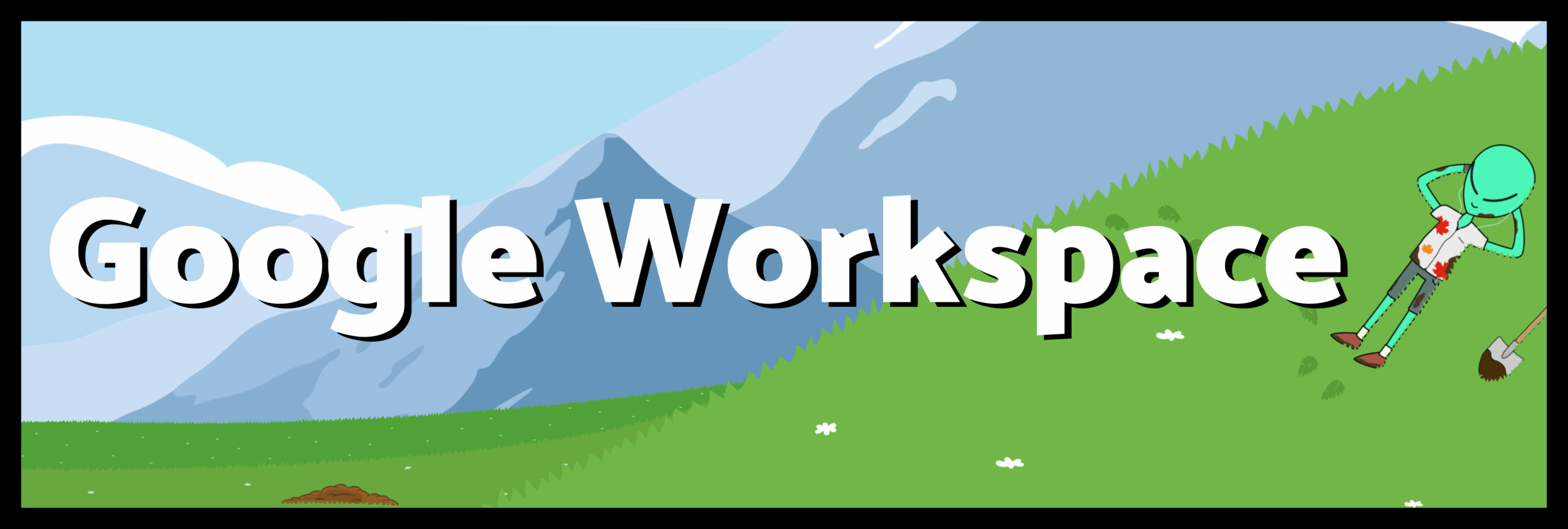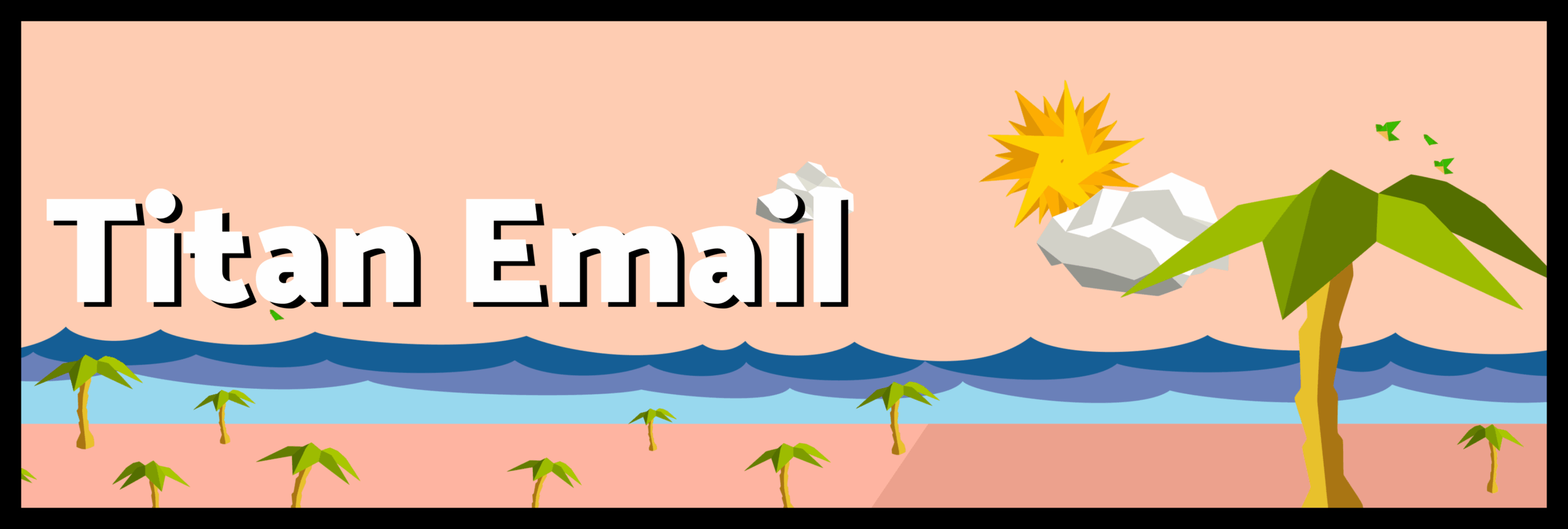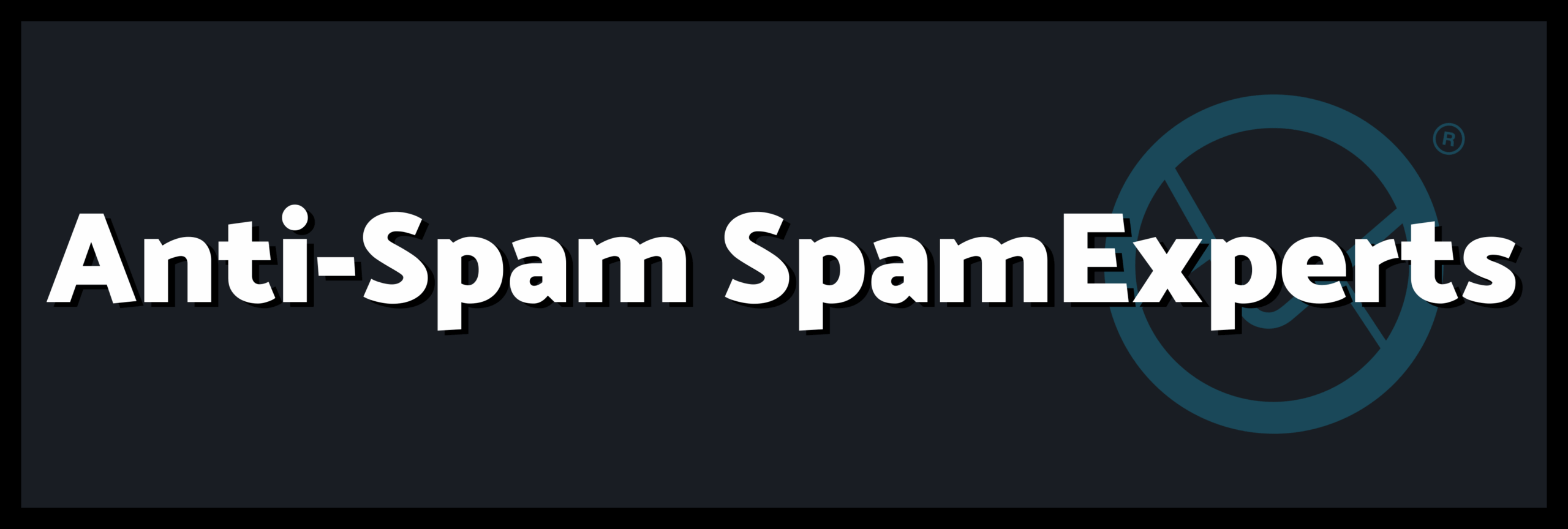Every website on the Internet contains a domain, which is one of the main elements that make up a DNS (Domain Name System) address. A domain is a significant part of a URL (Uniform Resource Locator) because it locates any entity on the web. There is more than one domain name, and they are separated into diverse categories, which are represented by a suffix such as .com, .net, .org, .edu, .ca, .uk, .fr, and so on.
Just like websites, email addresses also feature domains, and the domain of an address can reveal information about the e-mail sender. What type of information? Sometimes a domain suffix can tell you the country the email address is from, for instance, .us (United States), .ca (Canada), .fr (France), .uk (United Kingdom) etc.
On the other hand, common U.S. domain suffixes, such as .com (Commercial), .net (Network), .edu (Educational), .gov (Government), etc. are typically used to represent a type of industry, institution, and so on. In example, many company websites use the domain suffix .com. However, with the exception of .gov, .edu, and .mil, anyone can register any domain, regardless if their intent is to match the definition of the suffix they choose.
What this means is that spammers can email you with a false identity from a popular company (I.E. eBay) and use a fake, but similar, domain to try and trick you into downloading their malicious attachments, or have you follow the link provided in their email to scam you out of money or personal information.
Therefore, you need to pay close attention to the domains of electronic mail messages you don’t recognize. For instance, if you receive an e-mail from a customer service representative from eBay and the domain used in the address is .net, right away you will know that this is a phoney message, because eBay’s domain is .com.
Thus, if you receive “important”, “urgent” or too-good-to-be-true emails from a company you may or may not do business with, make sure you don’t click on any link or attachment in the message, and investigate the true domain online by looking up the name of the company in a search engine.
Once you have verified the domain, you should then proceed to find out who the email is from by investigating the email message headers, and running a reverse email lookup to see what other information you can find.