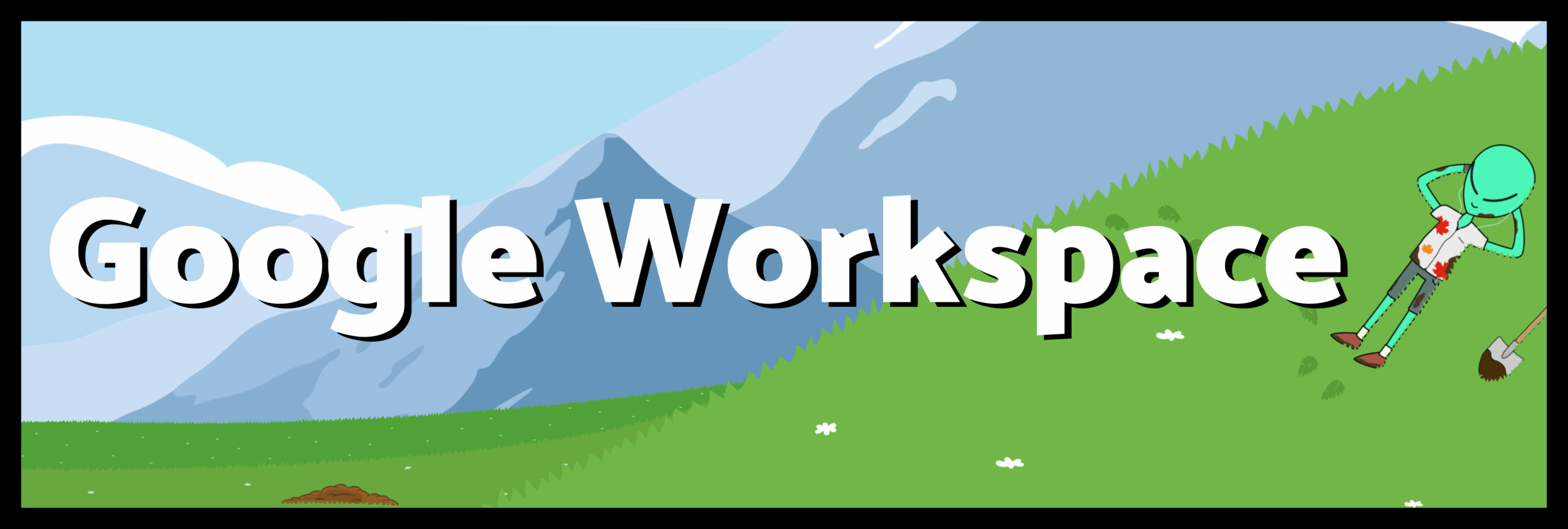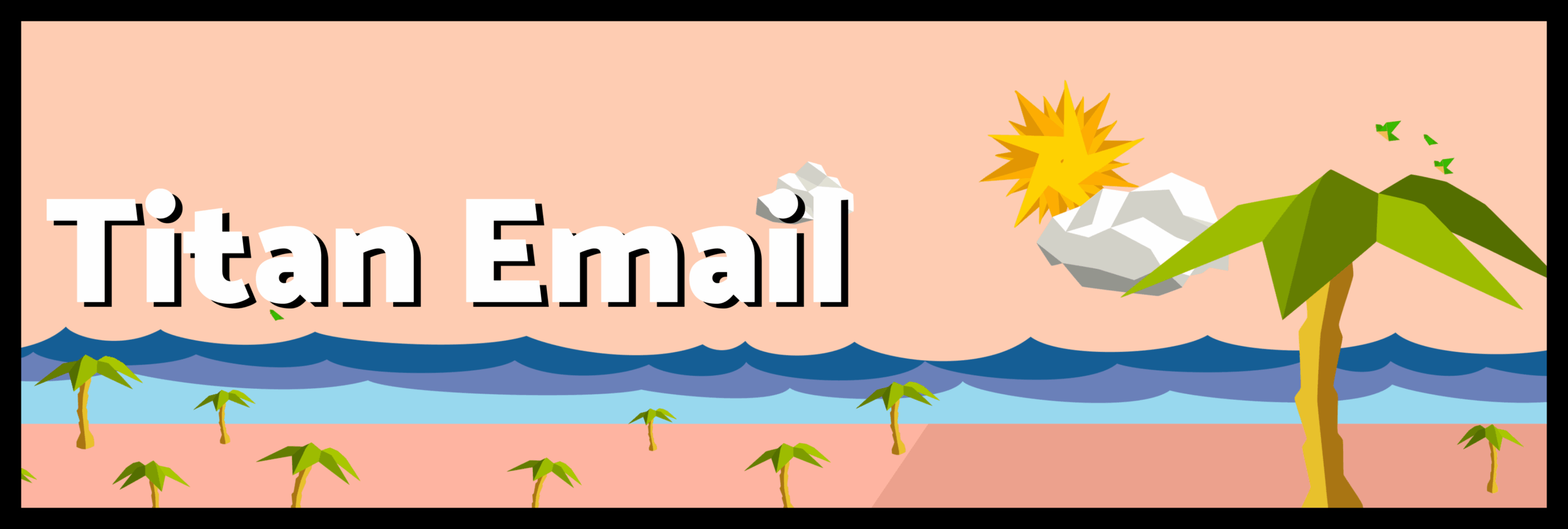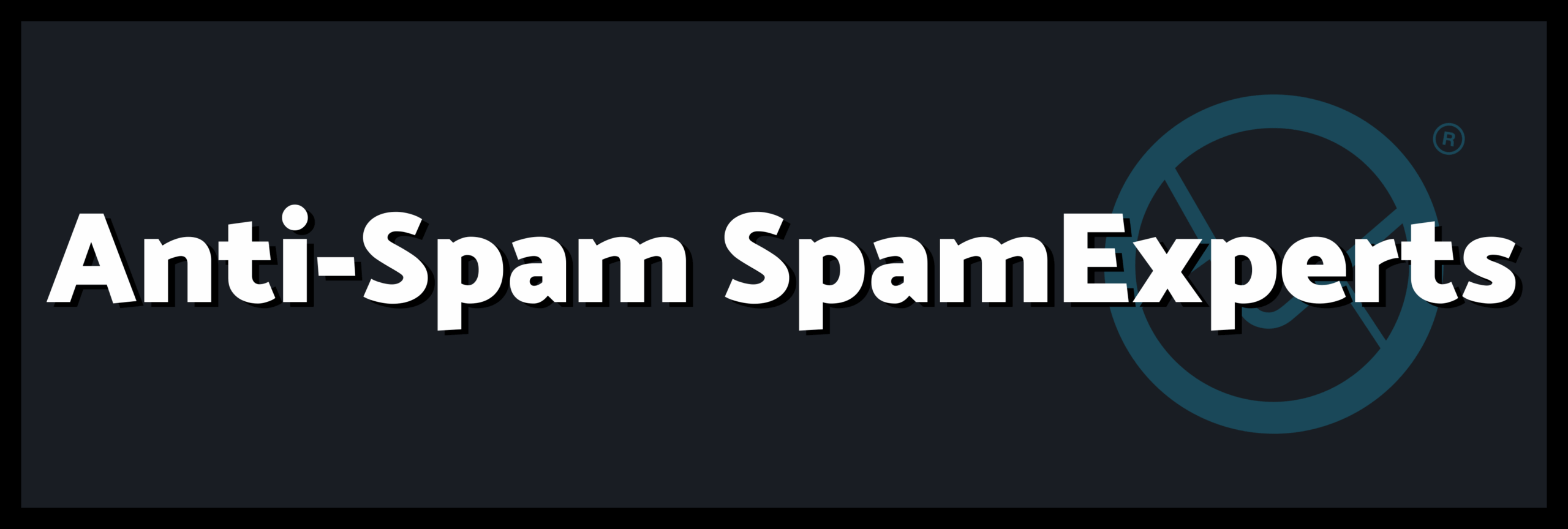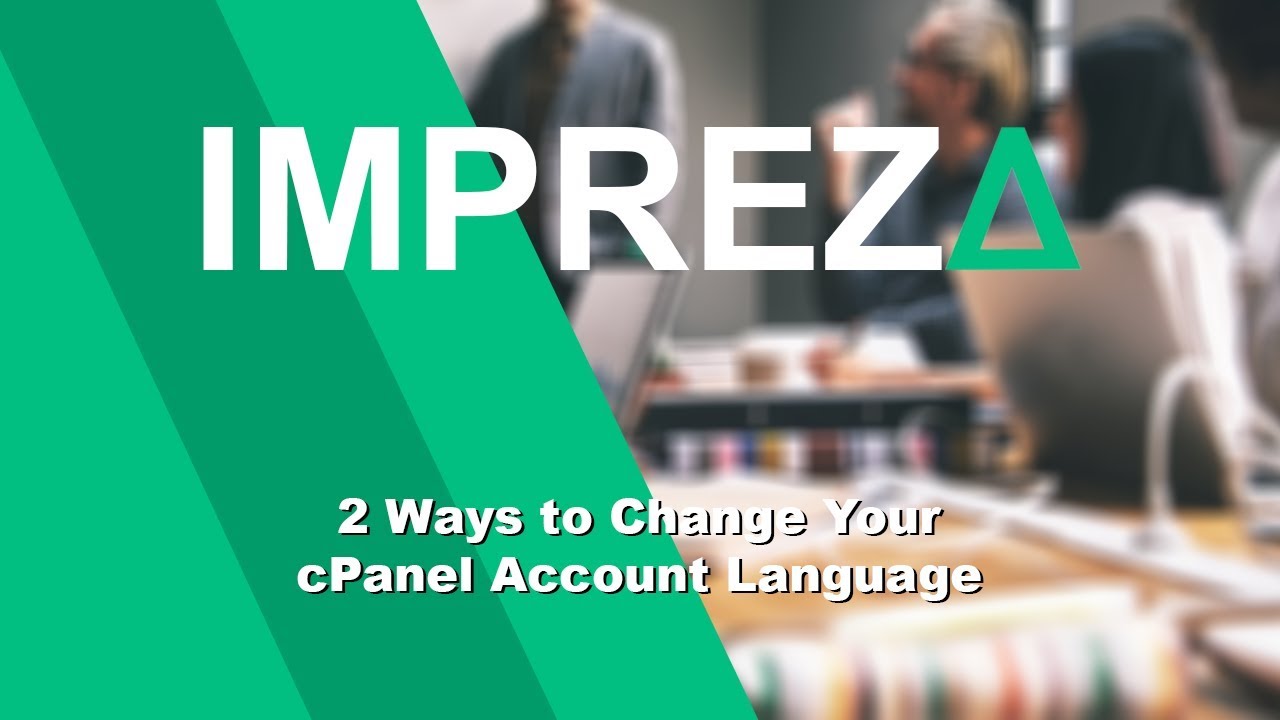One of the first things many people want to do upon accessing their cPanel for the first time is to create and access an email account. There is just something special about having your own @yourdomain mail account.
Creating an Email Account Click the ‘Email Accounts’ icon in the ‘Mail’ section of your cPanel.
At the top of the main page of Email Accounts, you will see some empty fields. This is where you create the accounts. In the space marked ‘Email’, put in the username you wish to use for your new address. Then, you will enter and confirm the password you wish to use when accessing your mail. Now you want to set a quota for the account. Even if your host offers unlimited disk space, I recommend setting a hard quota on any email account you create. You would be amazed at how much of an effect 100 thousand emails sitting in your in box can have on your site’s performance.
When you are satisfied, click ‘Create Account’ and your new account will be all set and ready to go.
Accessing Your Email Accounts Click the ‘Email Accounts’ icon in the ‘Mail’ section of your cPanel, as before.
Just below the area where you created your account, you will see a list of all accounts associated with your cPanel. Click on the ‘More’ drop down box and select ‘Access Webmail’. You will next be prompted to enter the password for the account you have selected.
The next screen will be your selection of webmail applications. Typically, you will see Horde, Squirrel Mail, and Roundcube. Which one you choose is really a matter of personal preference, so I suggest you try them all and see which one you like the most.
Tip: An alternate means to access your accounts without logging into cPanel is to visityourdomain.com/webmail. When prompted, you will enter your FULL email address and password. An alternative to this, would be using Google apps email.