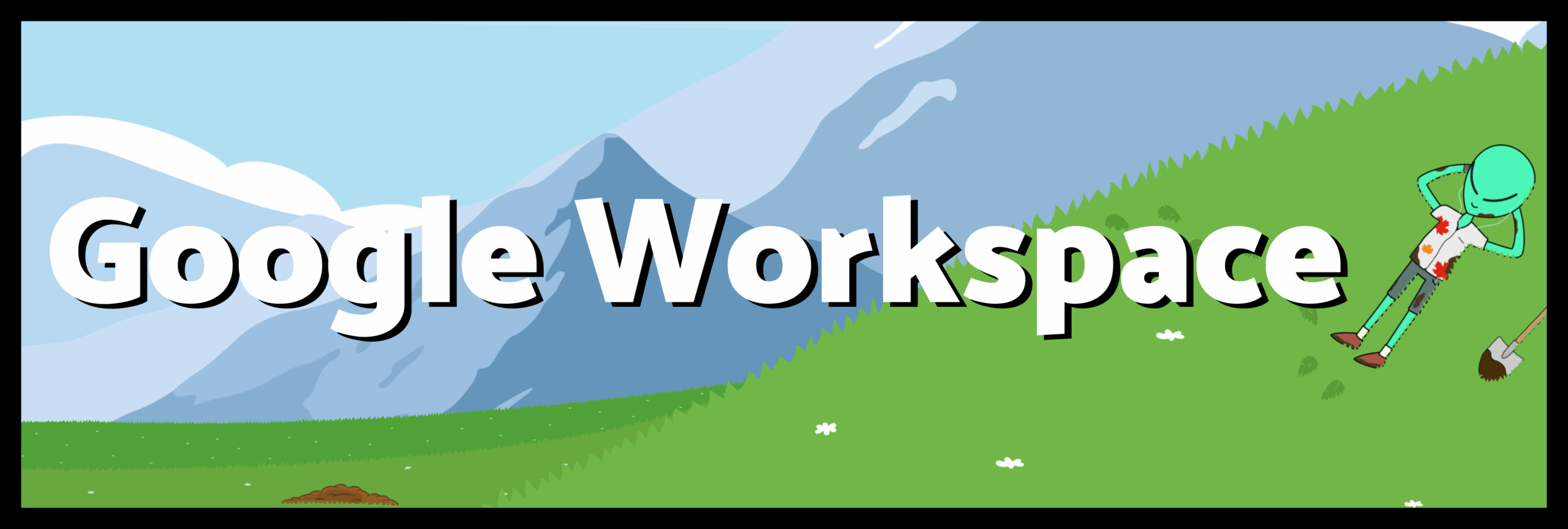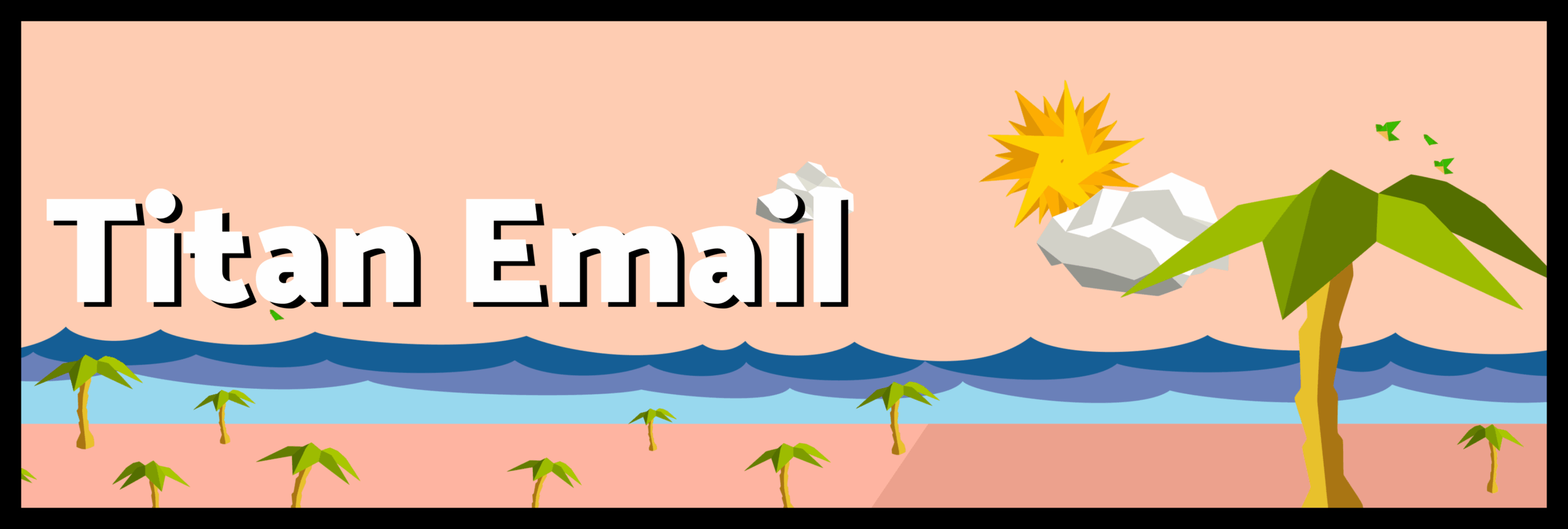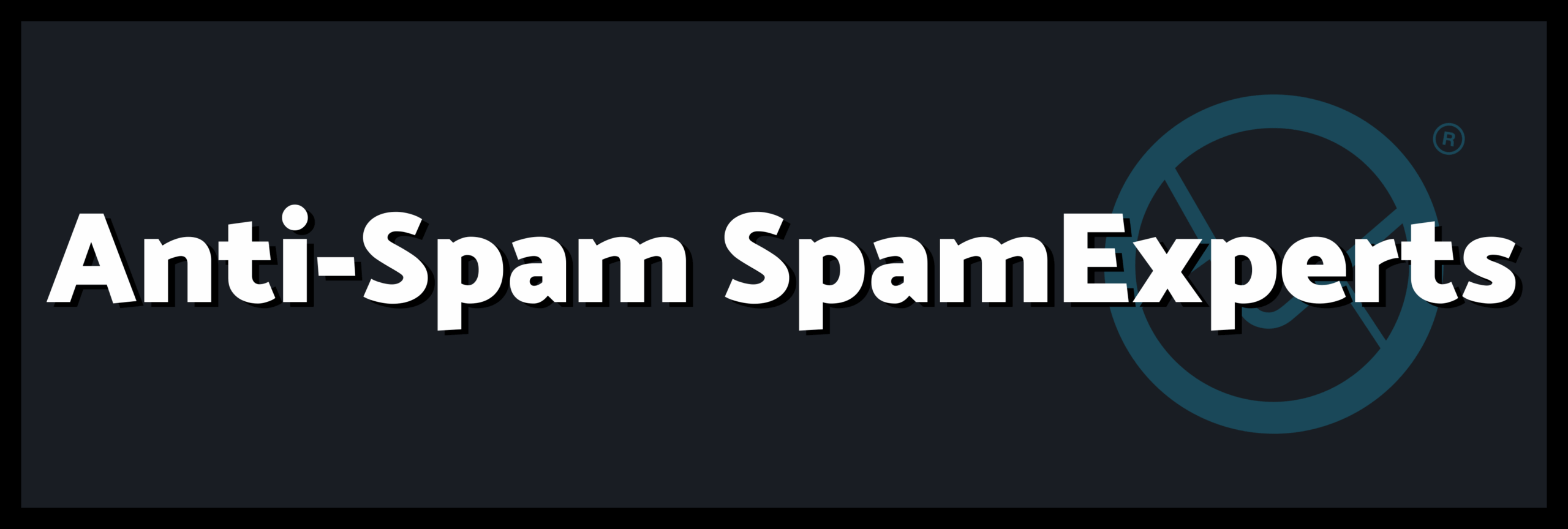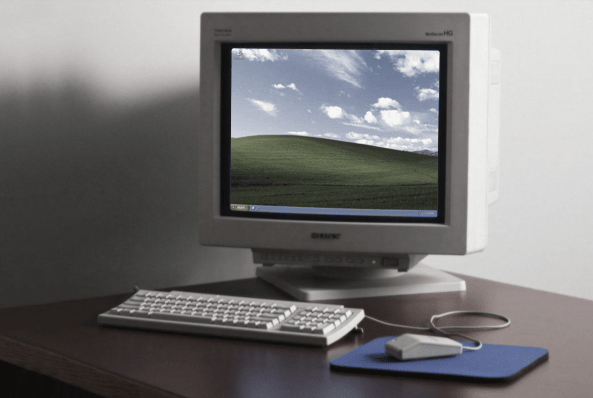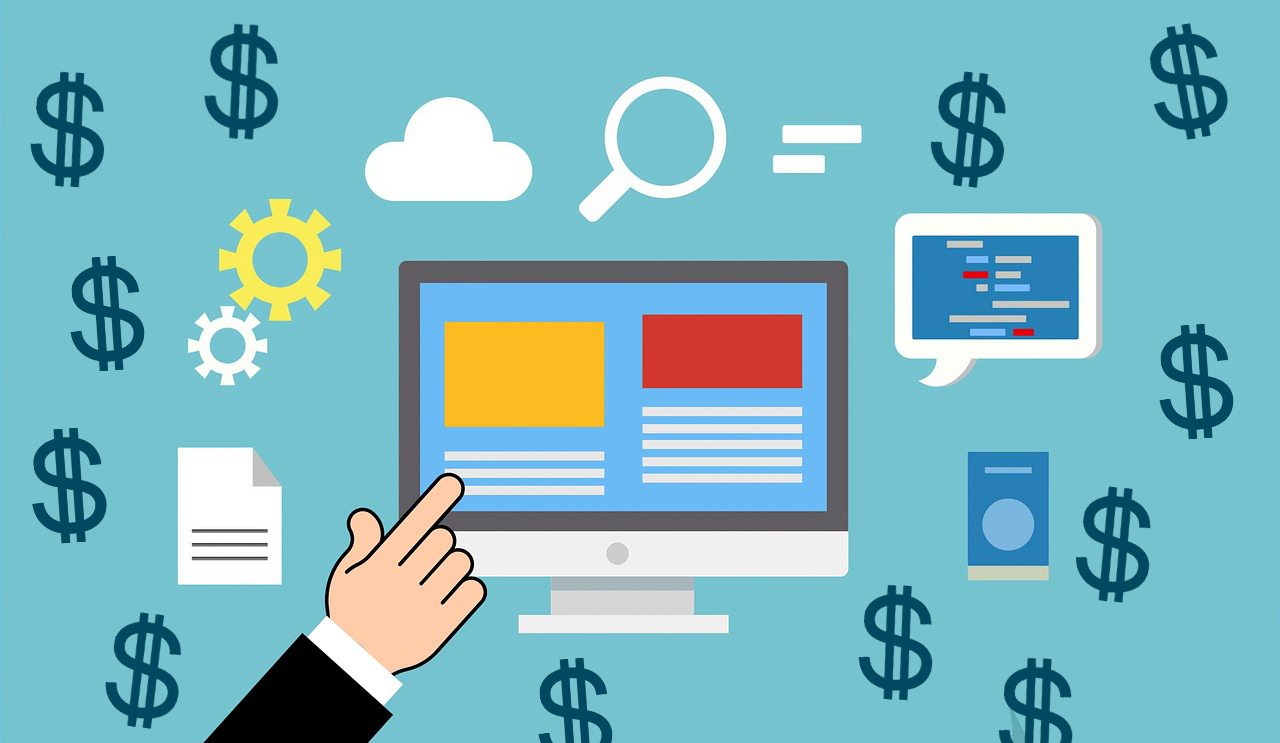the operating system Windows XP, developed by Microsoft and released to the market on October 25, 2001, made at the end of October (25/10), 20 years and although it was retired by Microsoft (end date of updates and user support service) in 2014, many people (and businesses) still depend on this system.
Using an outdated system, in addition to being incompatible with modern technologies and applications, is also a serious security issue as vulnerabilities discovered after the end of the updates have not been and will not be fixed.
However, it’s easy to understand why people and businesses still use Windows XP. For the home user, Windows XP is affordable, easy to use, and doesn’t require the same level of processing as newer systems out there., which makes it easy to keep it running on older machines.
Some companies also continue to run Windows XP because they depend on legacy software and solutions, some even developed by companies that have already closed and to avoid compromising production and to find another solution, they are unable to abandon the 2001 operating system.
There is also that small number of users that even without depending on its accessibility, still use Windows XP for nostalgia and memory preservation of what is considered one of the most beloved operating systems in the history of technology. In these three cases, this is an unsafe practice.

Windows XP? No. Windows 11!
For users still using Windows XP for accessibility, Windows 11 could be the solution. In addition to delivering essential security updates for today’s professionals, who work in the hybrid model (between remote work and the office), Windows 11 delivers a friendlier interface (compared to Windows 10).
According to Microsoft itself, Windows 11 was developed with a focus on serving company employees in the hybrid model (who divide their workday between the home office and the office). “With Windows 11, hardware and software work together to protect the central processing unit (CPU) all the way to the cloud, so our customers can enable hybrid productivity and high-quality employee experiences without compromising security“.
Between the various security enhancements of Windows 11, the main highlights go to the optimization in hardware security and more internal layers such as kernel, BIOS and operating system, in addition to more robust security applications with privacy and connectivity controls (user authentication without the need for a traditional password, which according to Microsoft may be more secure than the login and password access model).
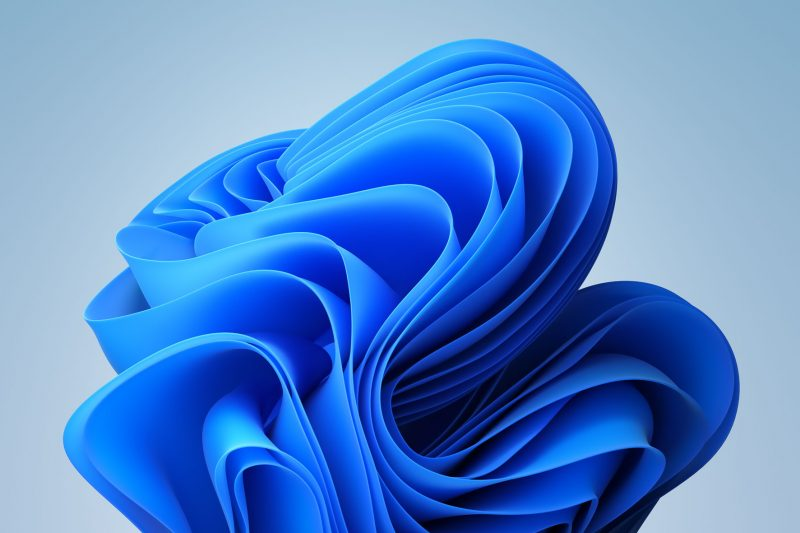
According to the information technology professional at Flipside, Victor Dias Gonçalves, It is very important that businesses and home users update their systems to Windows 11, for a variety of reasons, but mostly for security updates, but also because it has a kernel update, which makes system updates much easier.
“The integrated TPM 2.0 cryptographic processor, the access issue that is now much more sophisticated are examples of Windows 11 security updates. For more laymen users, you can still run Windows in safe mode (Windows S), where you can only access Microsoft’s own applications, such as the Edge browser, the Office package and what’s in the store (Microsoft Store). So the chance of causing problems is much smaller. For users who only need the basics, it’s great,” he told The Hack.
“Compared to Windows 10, 11 is much better. There is no longer that thing of updating every week, thank god, since every update from Microsoft was a headache. Now the package manager is more efficient. But the main point is the interface, which is much closer to mobile systems and as we spend many hours with the cell phone in hand, Windows 11 has adapted its interface a lot to something more similar to smartphones, more friendly to the conventional user”, concludes.
Compatibility Test
Before installing Windows 11 it is necessary to test your machine to see if it is compatible with the new update. In addition to the minimal configuration, Microsoft requires users to download testing software, called PC Health Check will scan the installed BIOS for possible incompatibility issues.
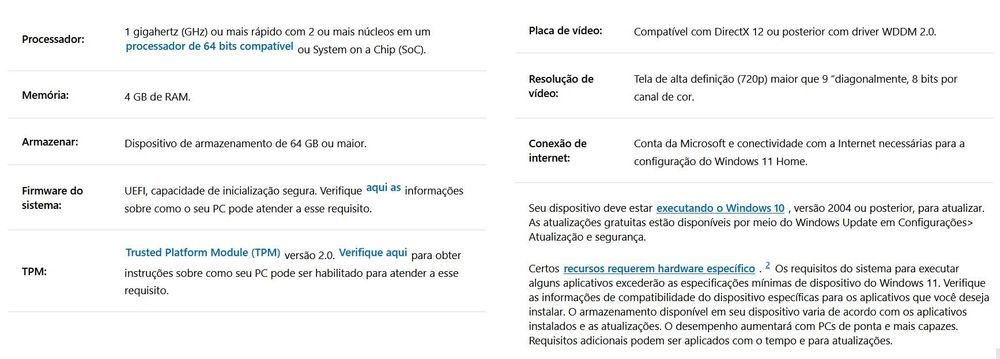
After running the test, PC Health Check indicates the problems found and only installs the update after all the problems have been resolved. If the test does not indicate a problem, the same application asks if the user is ready to start installing Windows 11. The PC Health Check link can be found at the end of the page “Introducing Windows 11”, through this link.
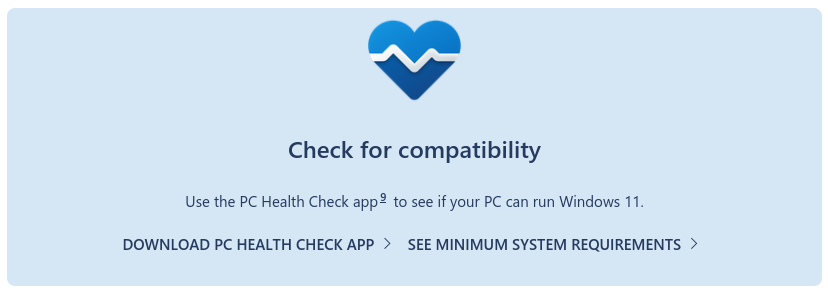
“It’s also important to keep an eye out for some problems that might cause. There was a problem with me when I enabled the security boot, which is one of the requirements for Windows 11, but with this modified BIOS that we have in the company, it enabled some things together, so when I restarted the machine, it was out of boot manager Windows and I ended up having to format to be able to update”, comments on the possible issues encountered at the time of the upgrade.
Source: TheHack