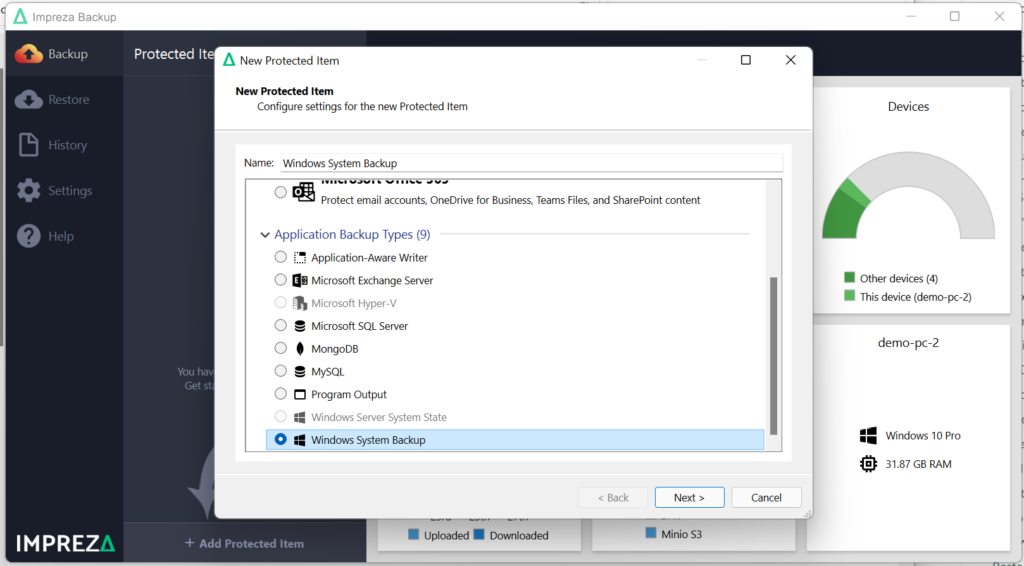Special Offer for Today only!
Windows
System Backup
Protect entire system volumes as .vhd / .vhdx files.
Quickly restore data with fast, easy recovery.
A complete Backup with 1TB Included for 1 Device!
A service ready-to-use. If needed you can add more Storage and more Devices, add as many as you want. A simple solution for your Server or Machine, simple to install and use!
There is a 5% Tax for all Products Purchased due the VAT Tax
A value-added tax, or VAT, is a common form of consumption tax that is due at every stage of a product’s production from the sale of the raw materials to its final purchase by a consumer.
Seychelles charges us by 15% but we managed to charge our clients by 5% tax
Key Features to Protect your Data
Backup
Features
Restore
Features
Management
Features
Centralized Management with Impreza Backup Panel
Common Questions
What is the difference between Windows Server System State, Windows System Backup, and Disk Image?
System State is a feature of Windows Server to back up Active Directory and other system state data. It produces a small sized file in vhd format that can be reimported into a running Windows Server instance using official Microsoft tooling. It requires temporary spool space.
Windows System Backup produces a backup of the entire hard drive in vhd format. It requires temporary spool space.
Disk Image produces a backup of the entire hard drive in vmdk format, that can be used for bare metal restore. It does not require temporary spool space and can stream the backup data directly to your storage location.
When should I use Disk Image or Windows System Backup?
We strongly recommend using Disk Image instead of Windows System Backup. Disk Image is faster and more efficient; it does not require any temporary spool space; and it can be used with our USB Recovery Media feature for a fully white-label bare-metal restore experience.
Where can I backup my Windows System data to?
Our system supports many storage destinations including Amazon S3, Google Cloud Storage, Wasabi, Backblaze B2, or you can bring your own hard drives or FTP/SFTP server.
Can I set my own schedules for Windows System backups?
Yes, our software allows customizable backup scheduling. We also have 9 customizable retention range policies to choose from and customizable email reporting.