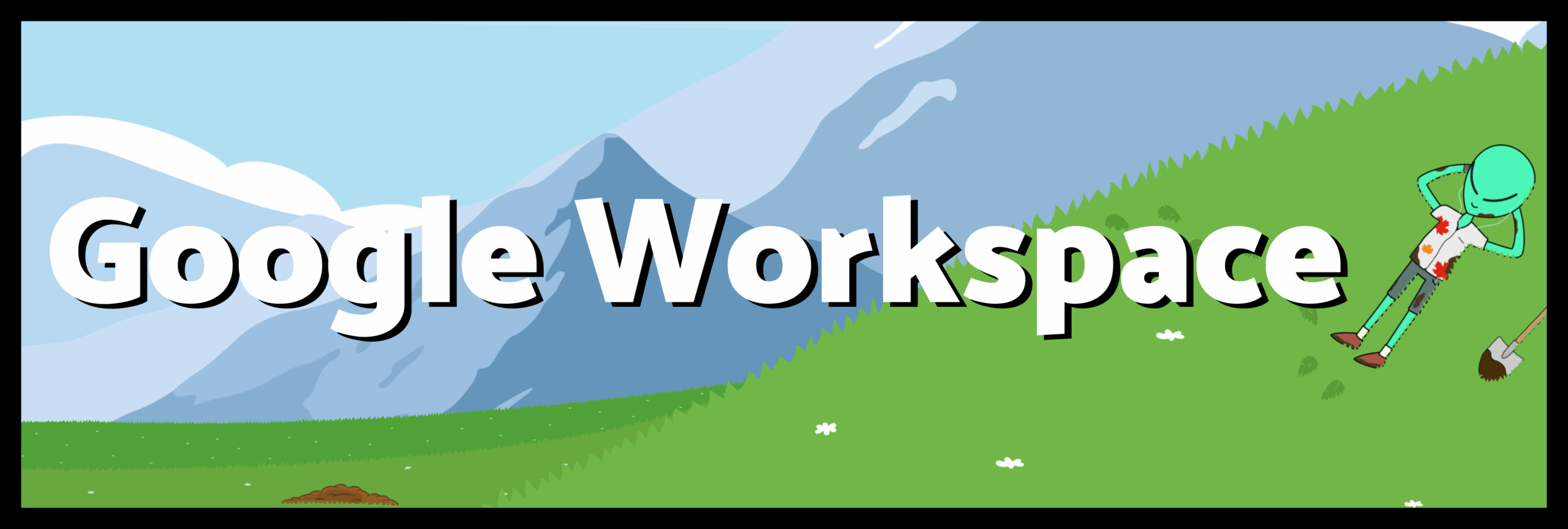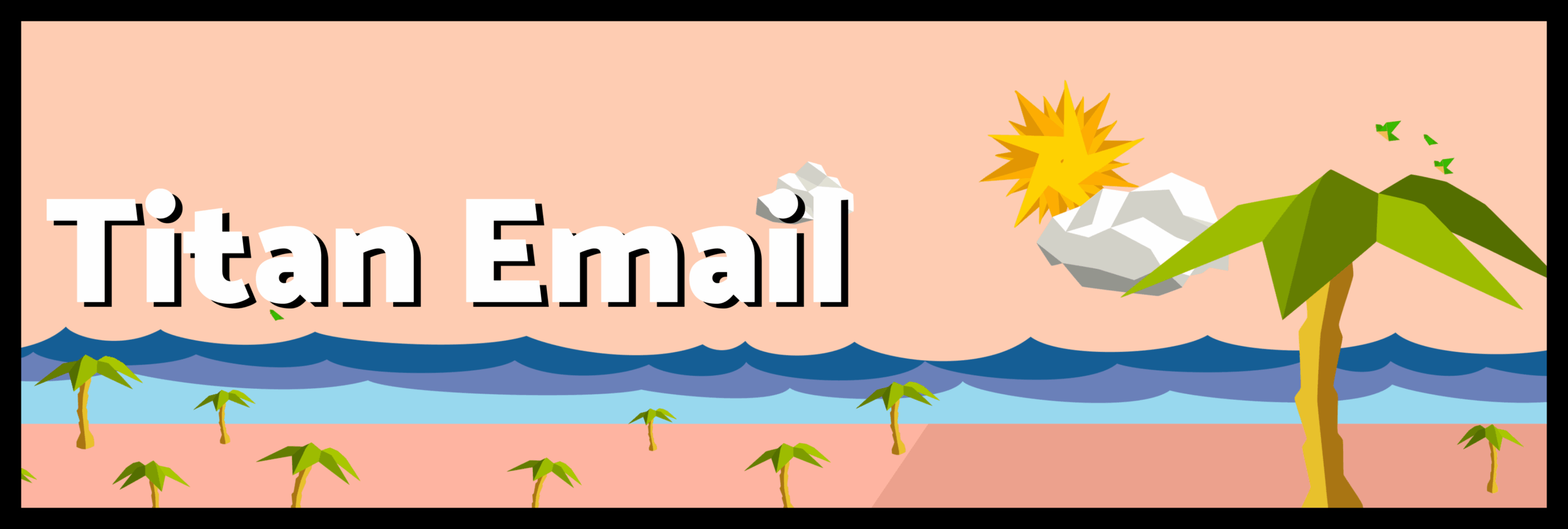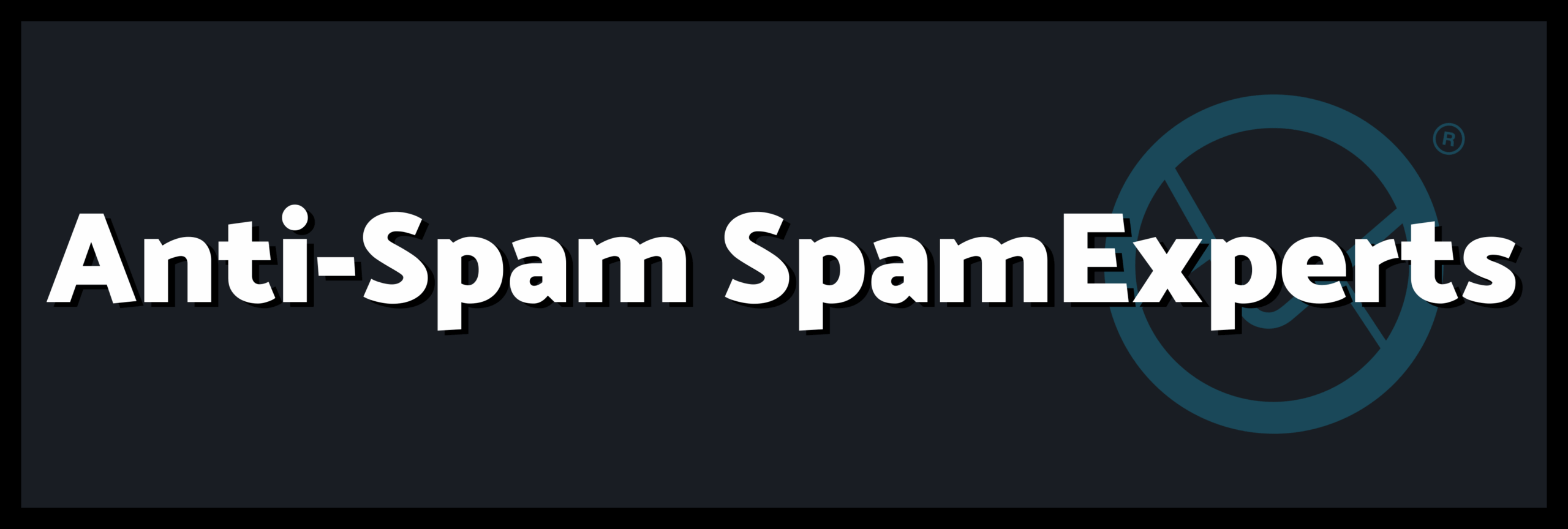How do you choose a domain name? If you’re an aspiring blogger it’s really very easy. Just use your name. If when registering a domain name you find that it’s already been taken, then all you need to do is find additional words to add eg “blog” “healthblog” etc. This can work well even if your blog is principally about a passion that you have or is niche focussed, as long as you build a brand around your identity.
If your blog or website’s function is to sell products or services, then you might have to think a little harder. You should first determine your niche and at what level in your niche your blog or website will target. Eg Health and Fitness is a very broad niche, Heart Health is a sub level of Health and Fitness, Blood Pressure is a sub level of Heart Health and Blood Pressure Monitors is a narrow and focused sub level of Blood Pressure.
It really depends on what you wish to achieve with your website – do you want to market a specific range of products or services and become well known for that, or do want the flexibility of a more generic website?
Up until Google changed its algorithms, EMD’s or Exact Matching Domains were very important for SEO (Search Engine Optimization) and ranking. Exact match domains involve researching keywords using Google’s Keyword Planner or other proprietary keyword research tool to find a keyword or keywords that have a high number of searches per month but not too much competition, and then using that keyword as your domain name. If the domain name isn’t available then again, just add words eg for lawnmowers.com try bestlawnmowerreviews.com and keep trying until you find one that is available.
However, EMD’s are no longer essential for SEO. What is important to Google now are brands or topics. Google likes to see relevant content that supports, or inter-relates to, a brand (which is too big a subject to go into here).
To get a domain name, I start by Googling ‘cheapest domain names’ and look for offers. Don’t be misled by the presentation of many domain hosting provider websites that infer that you should buy a domain name and hosting together. You don’t have to and I rarely do this.
Be a little wary of the offers, eg if registering a domain name is offered for $ 1.29, check out how long this is for and what the renewal cost will be.
All domain registry providers offer an instant domain search box where you input your chosen domain names to establish availability. A domain name search will show all the domain names offered by the provider and the costs for.com, .net, .org, .co.UK, etc. Check the pricing before you buy. I found a domain name that I wanted and then realized that the price was $ 7000. As I write this, the price of a.com domain is usually around $ 10 for a year.
If you already have domain hosting by another provider, you will have to ‘point’ your domain name to that provider after registering a domain name, by entering NS1 and NS2 names in the domain name manager area of your cpanel where you registered your domain name . This will take the form: NS1.yourhostingservice.com, NS2.yourhostingservice.com.
When following through the purchasing process, you will probably find the price has shot up by the time you get to the end. If it has, then go back and uncheck all the default ‘extras’ that have been added as you went along (unless you want them of course). You might also find when registering a domain name that the default is to purchase for 2 or more years and you should be able to reduce this to one year (again, if you wish to) if the length of time isn’t tied to an offer. It is possible to buy the name at the price offered plus the ICANN fee, which is just a few cents.
I register my domains with a number of providers and I wouldn’t like to suggest a best domain registrar because personally, I’ve never had a preference. I’ve found them all to be pretty much the same. If you’ve never bought domain registration before, just go with a reputable name like GoDaddy or HostMonster.
Registering a domain name is the very first step to having your very own website. Once you’ve done it, you’re on your way!