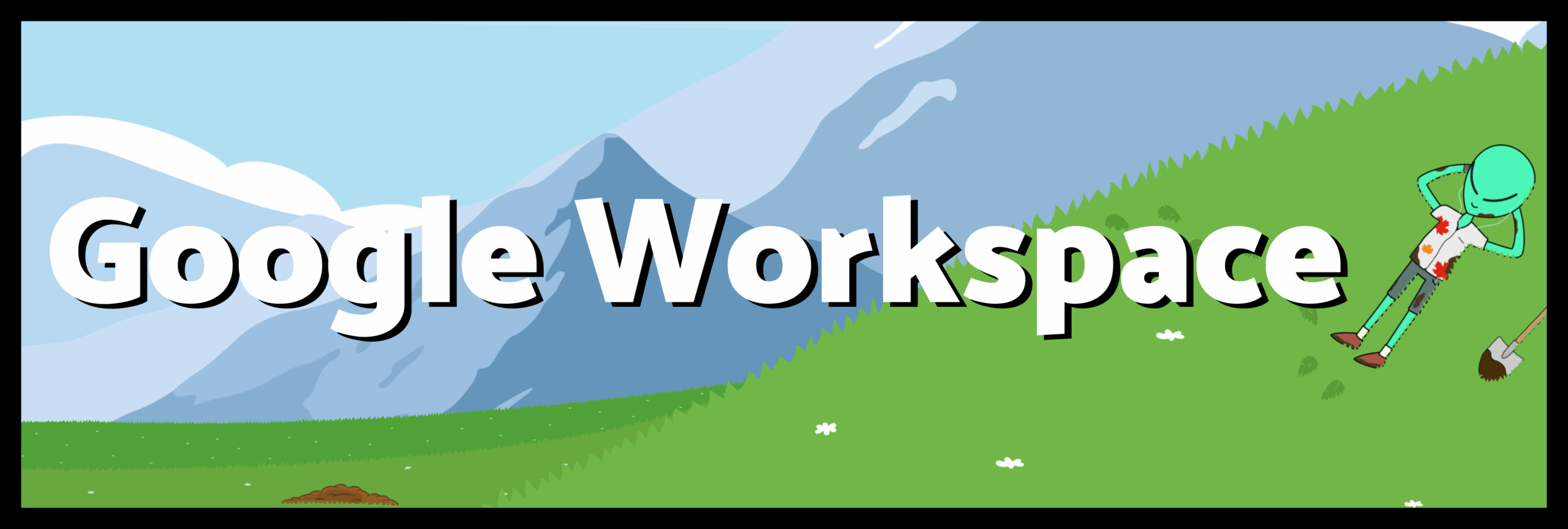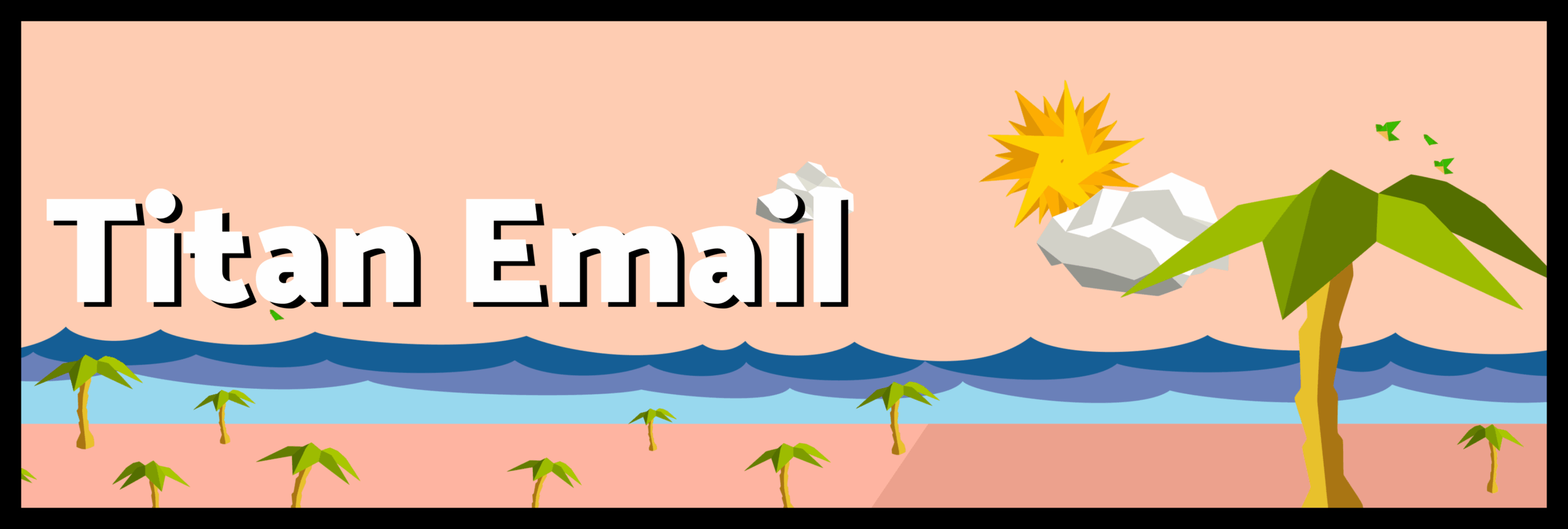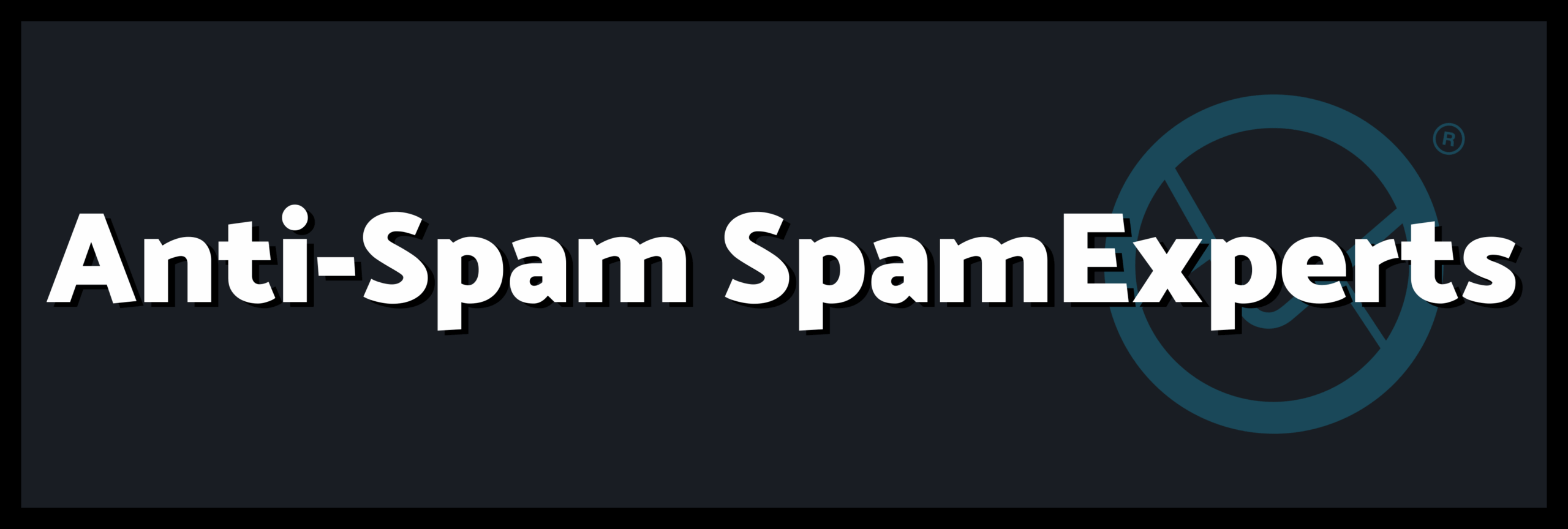There are certain pre-requisites which ought to be followed when one is installing either the cPanel or WHM Plus. The basics about which one must have knowledge when installing the cPanel are the following:
In the beginning, one must be sure of the fact that the cPanel license, which is being used has been purchased from the cPanel website. This is because the license is not free; the user has to buy it from the right source. The IP which you would be using must be authorized to use cPanel. Besides, the host name of the server should also be a valid one. The ports that are to be used to access cPanel has to be opened in the server firewall. This can be done using the ‘iptables command’.
It is highly recommended that the user follows the proper tutorial before installing the system into the server. Besides, it is mandatory that cPanel is installed in a clean server because if there are other applications already present in the server, the installation of cPanel might fail. In case, other applications are already installed into the system, it is recommended to use the Rebuild feature of the control panel which helps in imaging the server. Installation of Perl is important to make the cPanel installation run. Another significant aspect to have a seamless installation of cPanel is to have an uninterrupted connection.
There are some ways to access cPanel or WHM Plus with or without the use of SSL. The things which have to be followed are:
The port value that is used to communicate with remote servers like cPanel, WHM and Webmail is either HTTP or HTTPS over an encrypted connection.
The address of the host might have an IP address or a domain name. When an end user uses a domain name to access cPanel or WHM Plus, it is mandatory that the domain’s DNS information has propagated across the domain system. Most of the websites which are accessed by http or https, in them the port number is already implied. On the other hand the cPanel and WHM services use their individual port numbers. So it is important that if one wants to access a service through cPanel or WHM services, one should specify the port number irrespective of the connection type.
When a user logs into the cPanel or WHM Plus server, automatically a security token gets appended to the URL. The security token is needed for the authorized use of a website. As far as access is concerned if one is not able to access the cPanel interface with the domain name one can try out the domains’ IP address. Generally, it is seen that domain takes around two to three days to completely propagate after the website has been set up. Once the domain has successfully propagated, one can navigate to the website using the domain name.
Hence, the steps required for the proper functioning of cPanel or WHM Plus has been clearly chalked out. Following all steps properly, a user can take the benefits of cPanel or WHM.