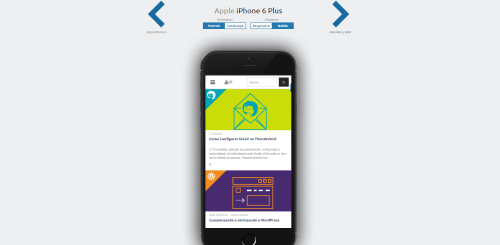Mobile phones are emerging as one of the most popular browsing gadgets in the world. Since many people are always on the go, it is hard for them to make time to browse on their computers or laptops. Therefore, the best solution for them is to go online using their internet enabled mobile phones. Unfortunately, most mobile phones do not display regular websites well. Sites that were designed for desktop computer browsers are too large to display on a phone’s small screen. It is very hard for one to read the content on websites designed for the desktop. In addition, most websites contain special effects and large image files that take a long time to load in most mobile phones.
So, what is a business owner to do if he wants a mobile website but has a tiny budget? You can easily build your own mobile website when you have the right information and tools. The first thing that you need is to get a domain name for your mobile site. You can opt for a.com or.mobi domain names. To get a domain name, go to a domain name registrars like Godaddy or do a search online for ‘buy domain’ or something similar. A domain name will cost you about $7-10 depending on the provider and the type of domain that you want to buy. Purchasing the domain name will require you to have a valid credit card.
If you already have a domain for your non-mobile website, you won’t need to buy an additional domain name. You can create a sub-domain called ‘mobile’ or just ‘m’. In that case, your mobile website would be accessed by going to ‘mobile.YourDomain.com’ or ‘m.YourDomain.com’.
The best and easiest way to build your own mobile website is to use software to do it. You can find plenty of good software by doing a search for ‘best mobile website maker’ or something similar.
Make sure your mobile site software automatically creates tabs for you mobile site. Tabs allow you to display your most important information as soon as visitors come to your page. Also, it is important to get software that has a one time payment and does not require you to pay a monthly fee, this can really add up over time.
The best mobile website making software will also allow you to add a banner if you have one or to skip it if you don’t. Having an image designer create a banner for your website can be quite expensive.
And lastly, you should check the mobile site before going live with it to ensure that all of the links work properly and there are no spelling errors. Try to test your site on several different cell phones to ensure that it looks fine on the most popular devices. If that is not possible, you can do a search for cell phone emulators online to test your site there. After completing these tests, you should publish your new mobile website.