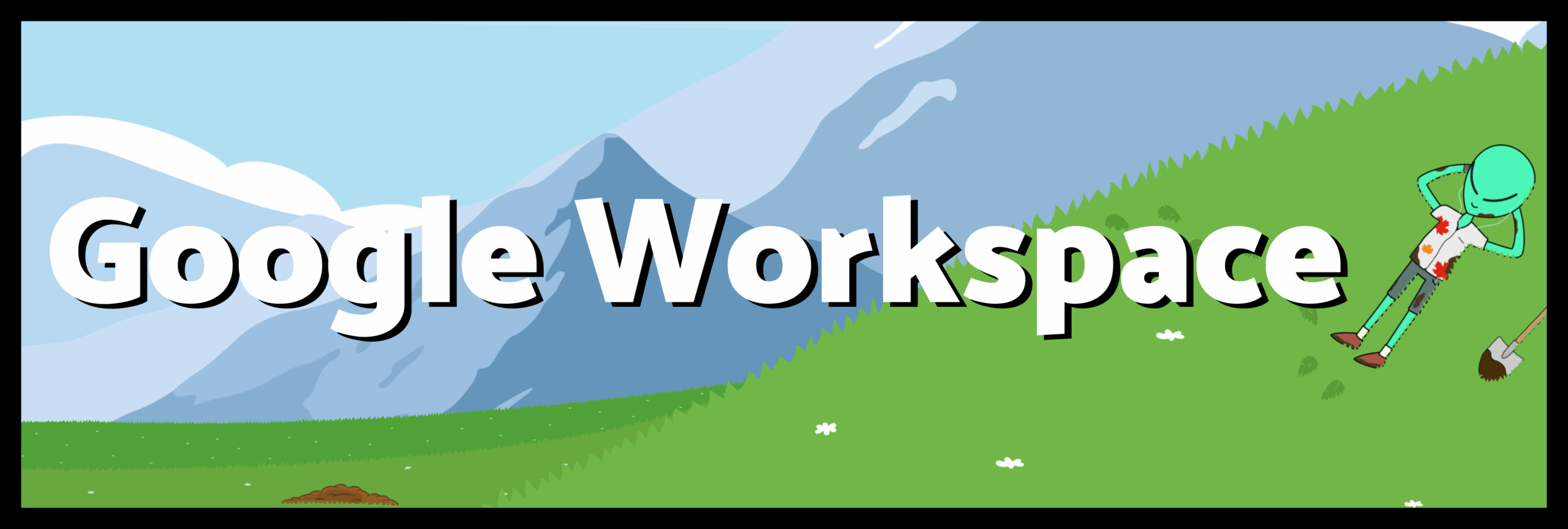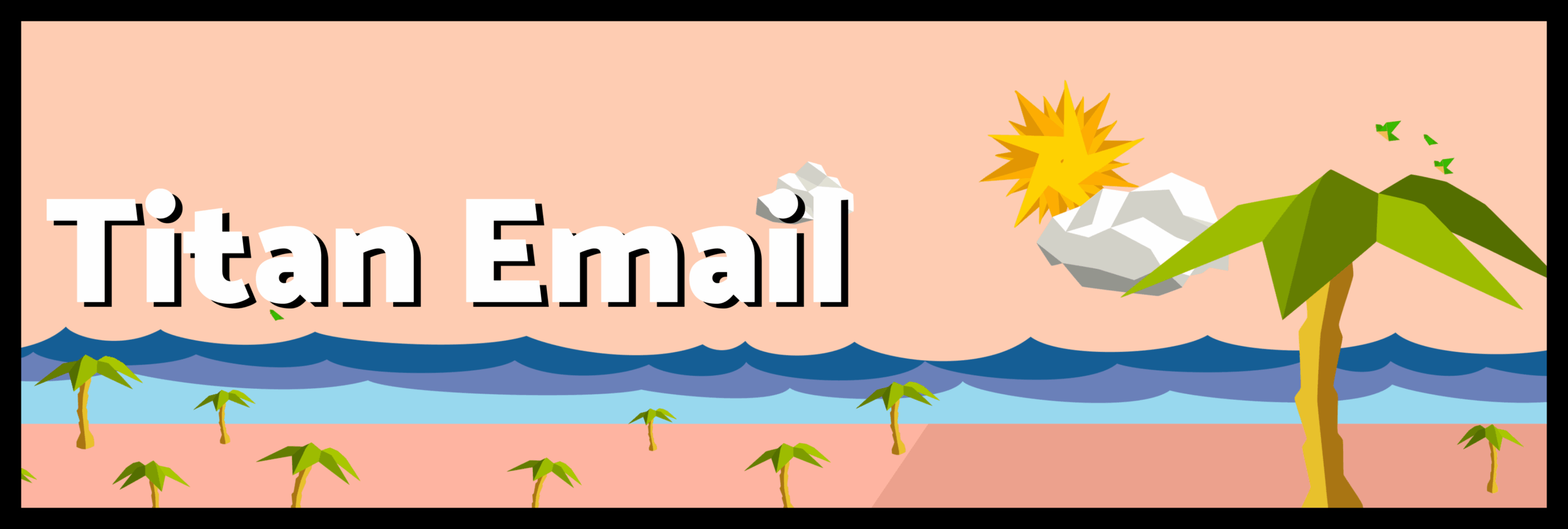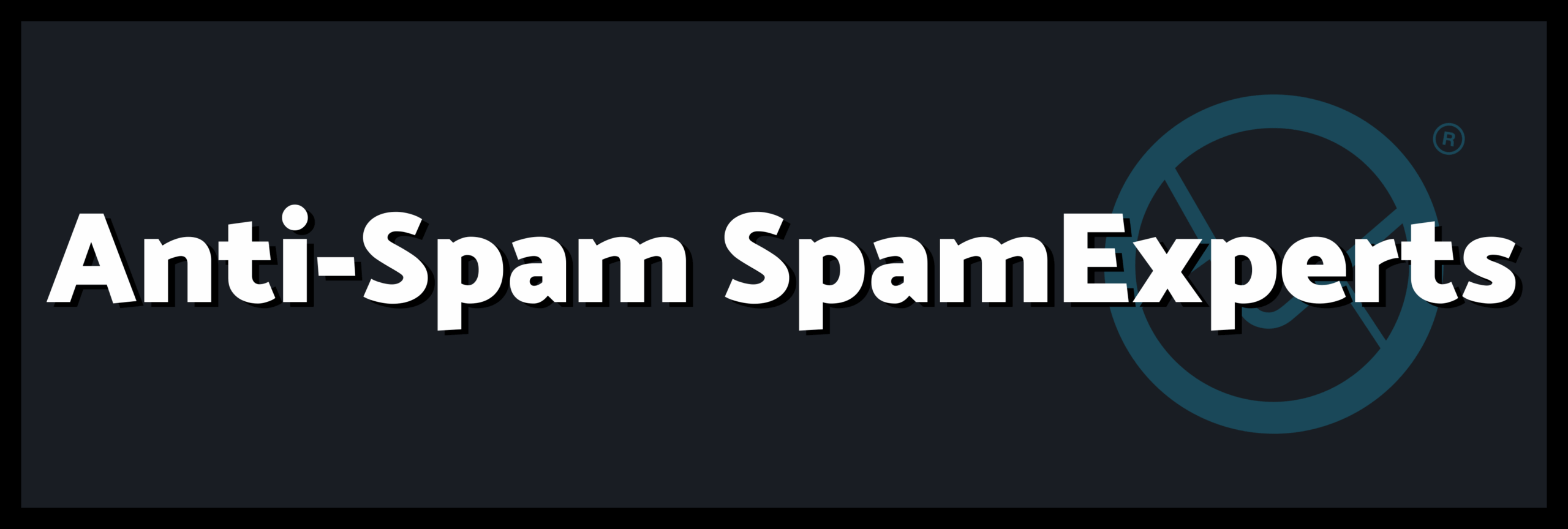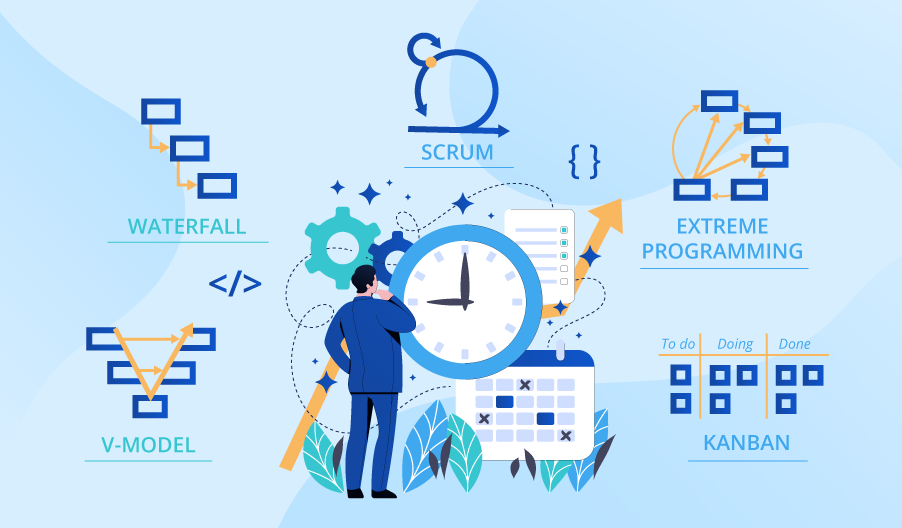Just a few months ago, the discussion of Google Chrome vs. Microsoft Edge would have gone very differently. However, with the public release of the new Edge earlier this year, Microsoft took a massive leap forward. The Chromium-based browser is now being pushed out to everyone via the latest Windows 10 update.
This seemed like an excellent time to see how the new Microsoft Edge stacks up against Google Chrome. When I went hands-on with Microsoft Edge after it’s launch, I was thoroughly impressed with its performance and functionality. Microsoft has brought even more features to bear since then, including the robust Collections research tool.
- The best Chromebooks in 2020
- Best college laptops in 2020: Best laptops for students
With that said, Google Chrome is the undeniable favorite in this competition, having been the most popular web browser in the world for nearly a decade now. The stability and robust extensions found in Chrome have completely eclipsed every other option on the market for years.
So, has Microsoft done enough with the new version of Edge to win users back from Chrome? I spent some time with Google Chrome and Microsoft Edge on my 2019 MacBook Pro 16-inch and took a careful look across five different categories to find out which of these browsers is best.
Google Chrome vs. Microsoft Edge: Performance
In this section, I’m talking about strictly about the speed of the browser rendering a page or executing an action. In day to day usage, I found the browsers to be completely identical in this regard.
To my eye, there was no perceptible difference in the speed with which either browser would display content on a page or allow me to interact with the page.
As such, I took to a couple of different browser speed tests to see whether they could shed any further light on the subject. Using a test on browserbench.org that simulates someone running through a web-based to-do app repeatedly, Google Chrome came out slightly ahead with an 85 to Microsoft Edge’s 83.5, but the difference was within the margin of error. Turning to speed-battle.com, which measures Javascript performance, Microsoft Edge came out on top with an overall score of 1,478.41 to Chrome’s 1,420.61.
Winner: Draw. Ultimately, the speed tests seemed to verify what I could see with my own eyes: that there is little to no difference between the performance of these two browsers. Both are excellent and this shouldn’t be the deciding metric for you one way or the other.
Google Chrome vs. Microsoft Edge: System usage
For all of the praise that people heap on Google Chrome, one area unlikely to fall into anyone’s positive column is system usage. It’s perhaps not surprising given everything that Chrome can do, but regardless of the reasoning, the browser is a notorious RAM and CPU hog.
Running an identical setup on both browsers with just a single window and three tabs open (to Laptop, Google Docs, and Twitter), I saw literally more than double the RAM and CPU usage from Chrome as measured by iState Menus. Google Chrome sat consistently around 3.84GB of RAM and 5.4% of my CPU, while Microsoft Edge sat at around 1.41GB and 2.6%.
While I have noticed this discrepancy anecdotally over the last several months of alternating between the two browsers, I finally did a direct comparison and the difference is amazing. The reduced memory and CPU usage are particularly crucial for those with less powerful laptops, but the trickle-down effects they have on battery life and fan noise applies to everyone.
Winner: Microsoft Edge. It’s not even close on this one. Microsoft Edge takes this home handily using less than half of the RAM and CPU of Google Chrome in my testing.
Google Chrome vs. Microsoft Edge: Extensions
This is obviously one of the biggest shifts for the now Chromium-based Microsoft Edge as you are able to use not only the limited collection of extensions found in the Microsoft Store but also the wealth of extensions in Google Chrome.
While that may seem like it tips things in Edge’s favor, there isn’t anything particularly compelling in the Microsoft Store, so it’s not a “best of both world’s” scenario.
With that said, I haven’t had any issues using my standard Google Chrome Extensions on Edge, it’s just a matter of enabling extensions from other stores, making it slightly less convenient than the native installation on Chrome.
Winner: Google Chrome. Once you have all of your extensions in place, this is a draw, but the overall experience is still better on Google Chrome.
Google Chrome vs. Microsoft Edge: Security and privacy
Microsoft’s focus on delivering security and privacy options to users with Edge shows from the outset. You have three options to select from during setup that control the level of tracking possible in your browser: Basic, Balanced, and Strict.
Balanced is the default option and blocks anything potentially harmful, but those who want more can bump up to Strict. Just be aware that this is going to likely result in issues using some websites.
You can achieve similar results using an extension on Google Chrome, but there’s nothing comparable baked into the browser by default.
Permissions are similar on both browsers with the ability to get granular about what permissions each individual website has on your device.
Winner: Microsoft Edge. Microsoft Edge does a better job of putting these options front and center for users, and I have a preference for the way that they have implemented the base privacy settings, which can then be customized to your specific preferences.
Google Chrome vs. Microsoft Edge: Platform support
Given that it is the far older browser, it is perhaps not surprising that Google Chrome offers support on more platforms. Nonetheless, this is a mark in favor of Google’s browser for those who work on a variety of operating systems.
Google Chrome supports iOS (and iPadOS), Windows 7 and up, macOS 10.10 and up, Chrome OS, Android, and Linux.
Microsoft Edge supports iOS (and iPadOS), Windows 7 and up, Windows Server, macOS 10.12 and up, and Android. Support for Linux is reportedly coming sometime in 2020, but it is not yet available.
Winner: Google Chrome. This won’t be relevant for all users, but if you are on Linux or use a Chromebook, then Microsoft Edge will be a nonstarter for you right now.
Google Chrome vs. Microsoft Edge: Overall winner
System usage is a big one for me. Google Chrome is really taxing for your laptop, even for those who have a high-end laptop that can handle the CPU and RAM needs of Google Chrome. No matter which device you own, you are still going to benefit from the much less aggressive Microsoft Edge.
The extensions were a huge advantage for Google Chrome and while I still grant that it is easier to install them on Google Chrome, Microsoft Edge can offer you the identical extensions now. I’m not installing new extensions on a daily basis so I don’t consider that to be a massive difference-maker anymore.
I also appreciate the focus Microsoft is putting on security and privacy with Edge. It isn’t hidden behind multiple menus and it gives new users clear options for how they want to set it up.
Winner: Microsoft Edge. While you would be well served by either browser, for most users the time has come to move to Microsoft Edge. It offers comparable performance and features while using dramatically less of your system resources. If you haven’t tried it yet, you owe it to yourself and your laptop to give it a shot.