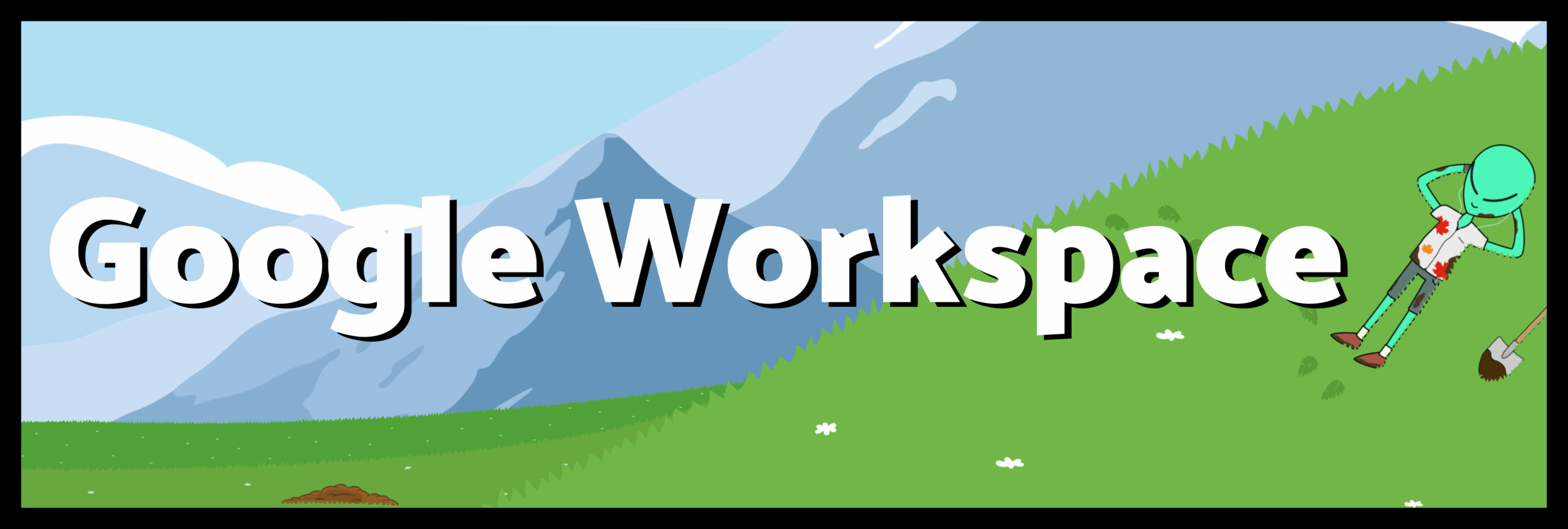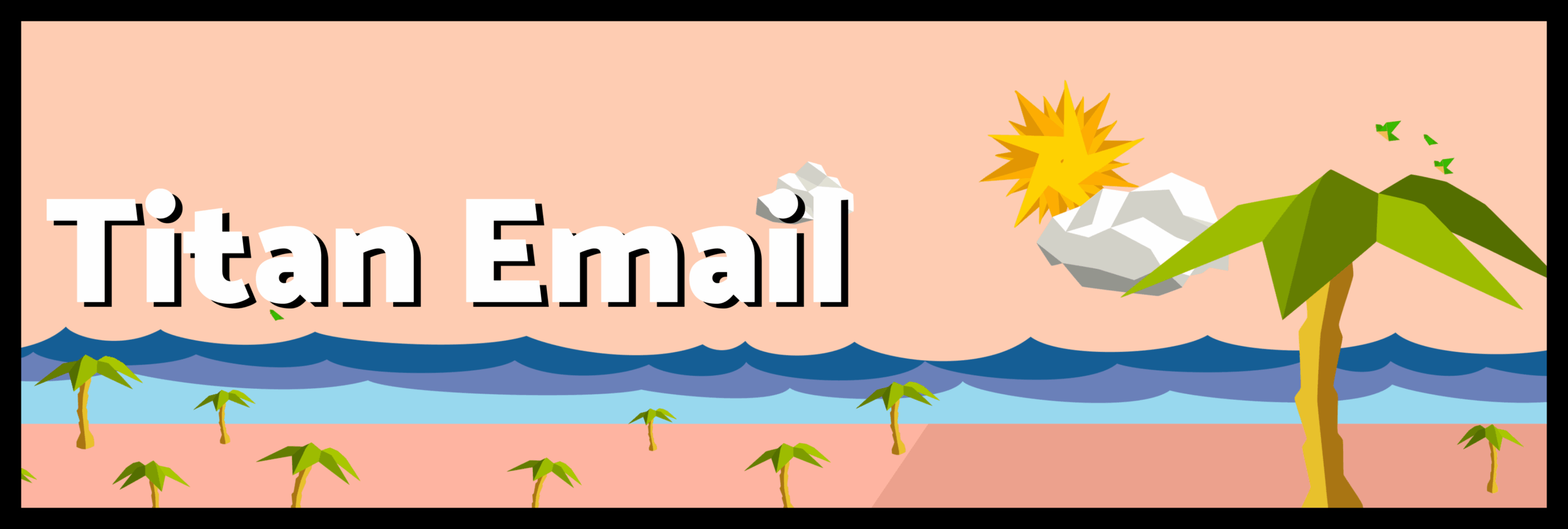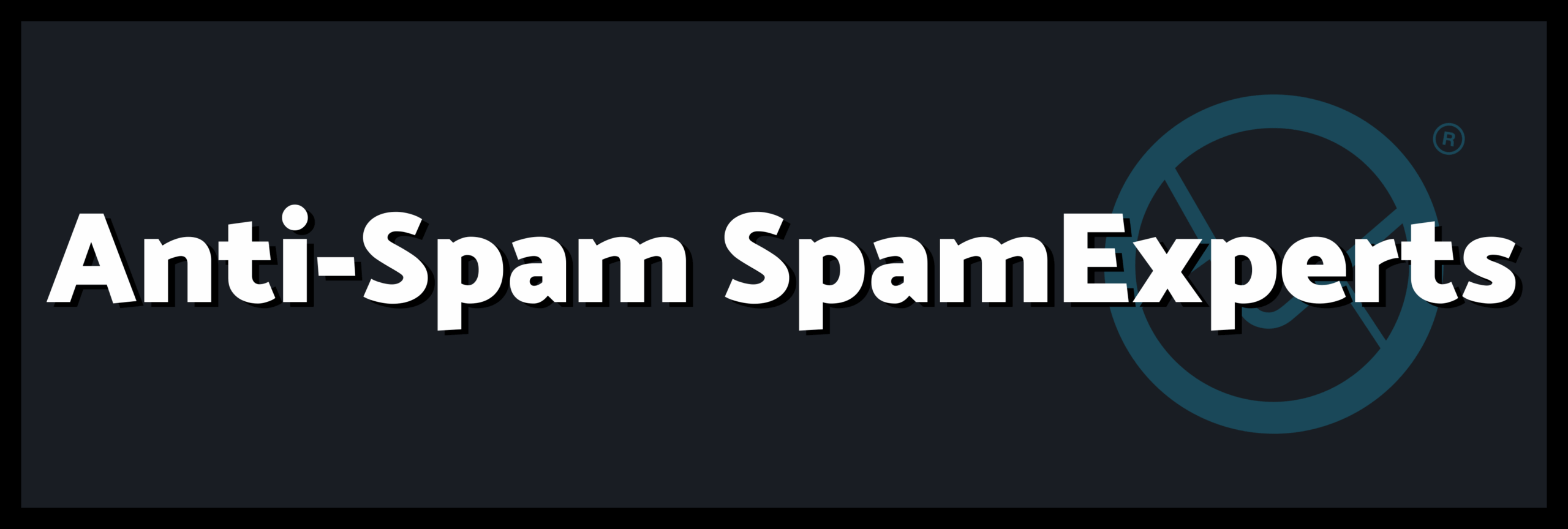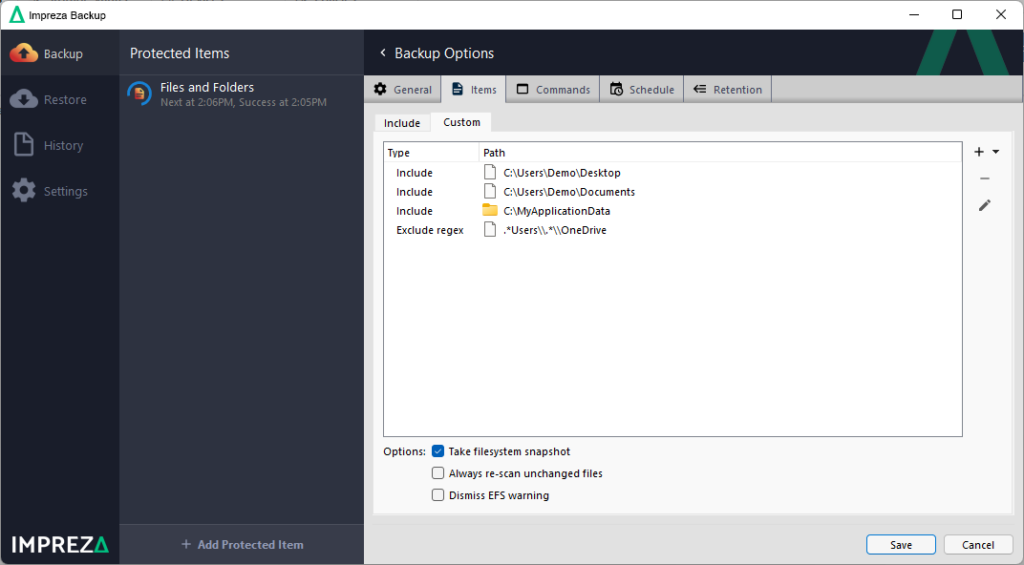Special Offer for Today!
Backup for
Files & Folders
Customizable Schedules
Custom Exclusions
Custom Retention
Remote Setup
A complete Backup with 1TB Included for 1 Device!
A service ready-to-use. If needed you can add more Storage and more Devices, add as many as you want. A simple solution for your Server or Machine, simple to install and use!
There is a 5% Tax for all Products Purchased due the VAT Tax
A value-added tax, or VAT, is a common form of consumption tax that is due at every stage of a product’s production from the sale of the raw materials to its final purchase by a consumer.
Seychelles charges us by 15% but we managed to charge our clients by 5% tax
Compatible with
Key Features to Protect your Data
Backup
Features
Restore
Features
Management
Features
Centralized Management with Impreza Backup Panel
Common Questions
Will this allow me to recover my full system?
Our Files & Folders Protected Item type backs up files and folders on the device. For full system recovery, we recommend using Impreza’s Backup Disk Image booster to create a bootable disk image backup of the entire system.
Does it take up additional storage space to run a Disk Image backup as well as a Files and Folders backup of the same PC?
Our Backup deduplicates all data that is backed up to the same Storage Vault. If you run a Disk Image backup and a Files & Folders backup to the same storage location, there is a very high amount of overlap that will be deduplicated together, reducing your total storage requirements.
Is it able to back up open files?
Yes, if you enable the “Take filesystem snapshot” checkbox. This checkbox is enabled by default, the backup will take a VSS snapshot that allows it to back up open and in-use files, from a consistent point-in-time snapshot of your disk.
On macOS and Linux the software will back up open files without any special configuration.
Where can I back up my data to?
Our software supports many storage destinations including Amazon S3, Google Cloud Storage, Wasabi, Backblaze B2, or you can bring your own hard drives or FTP/SFTP server.
Can I back up any file type or file size?
Yes, our software doesn’t place any restrictions on the files you select for backup. You can also use wildcards and regular-expressions to find files for backup (e.g. all *.docx files on C:\].
You can back up files as large as you like, including large database or zip files. As a best practice, we recommend using other specific Protected Item types if the software has a more specific integration available, such as the Microsoft SQL Server booster.
How does the pricing for Files & Folders work?
Files & Folders backup is our base offering. After adding your protected devices, you can choose additional boosters. The cost of protecting a single device with Files & Folders backup is