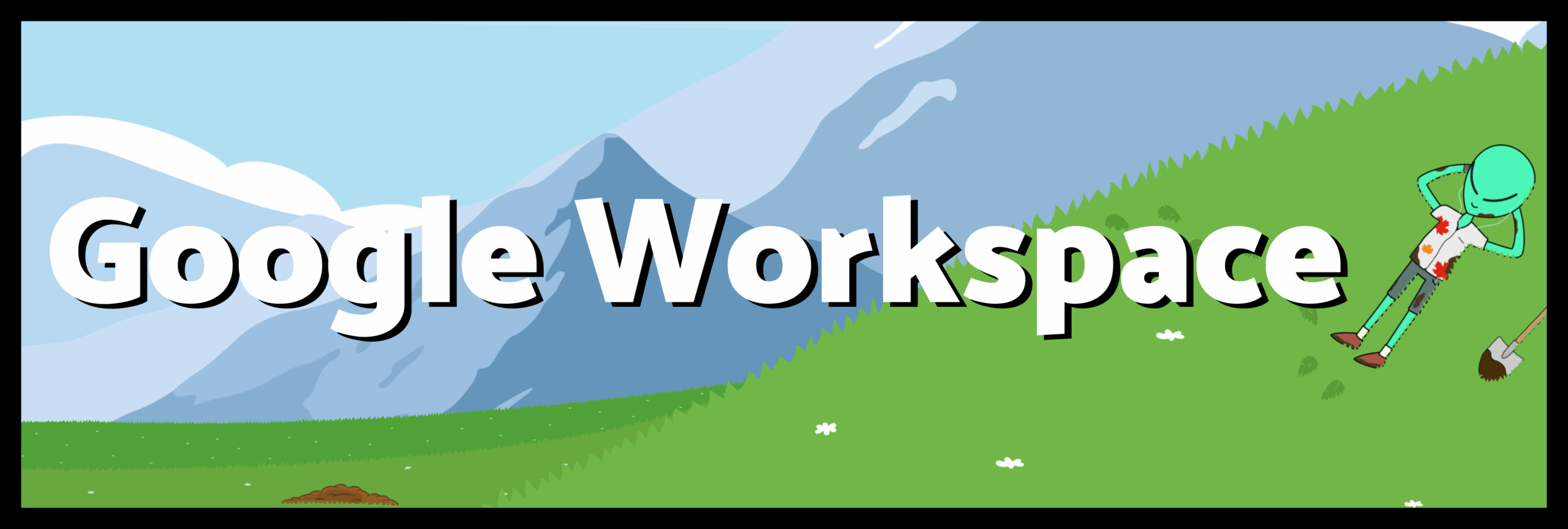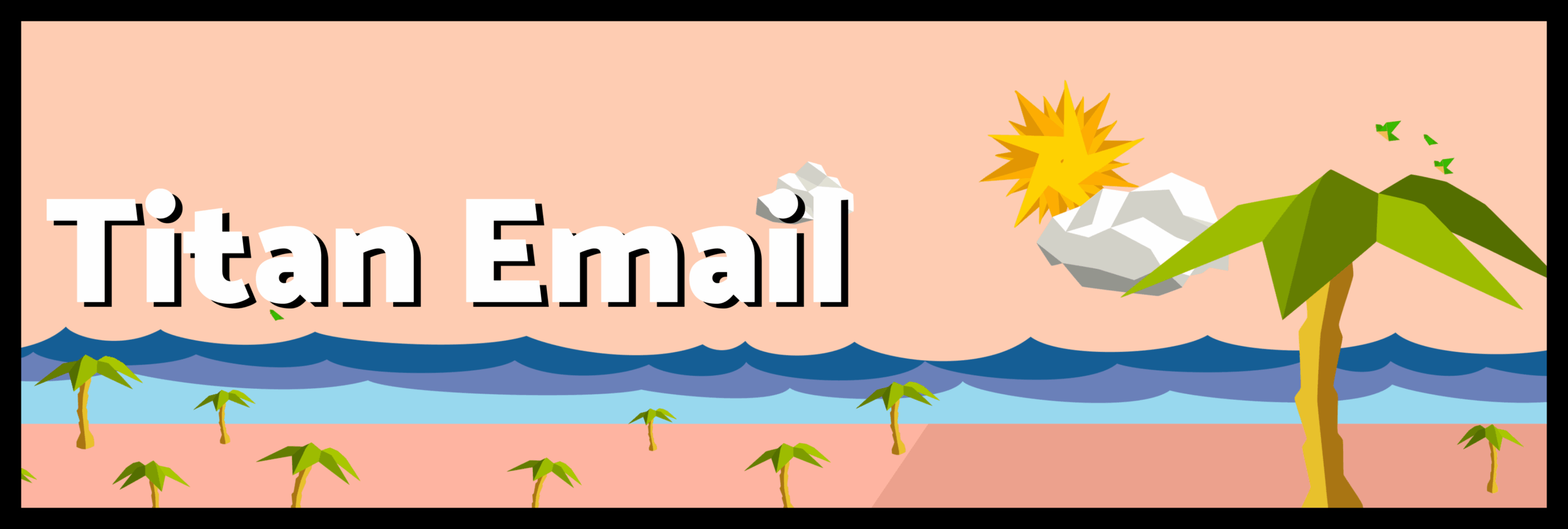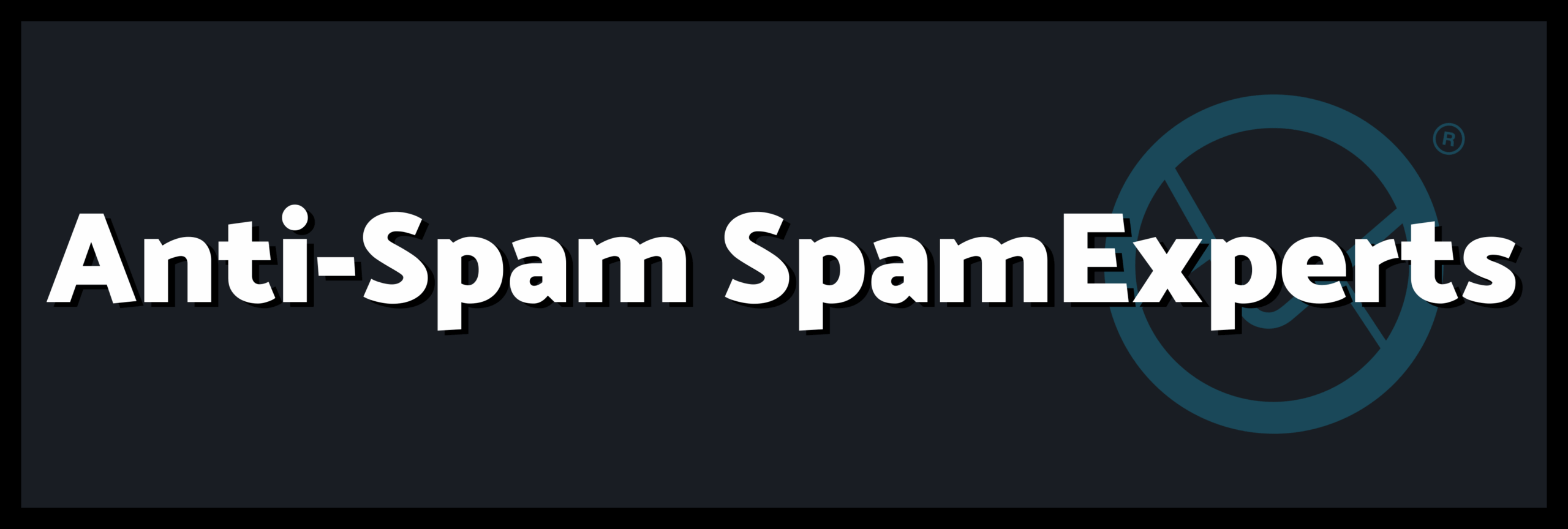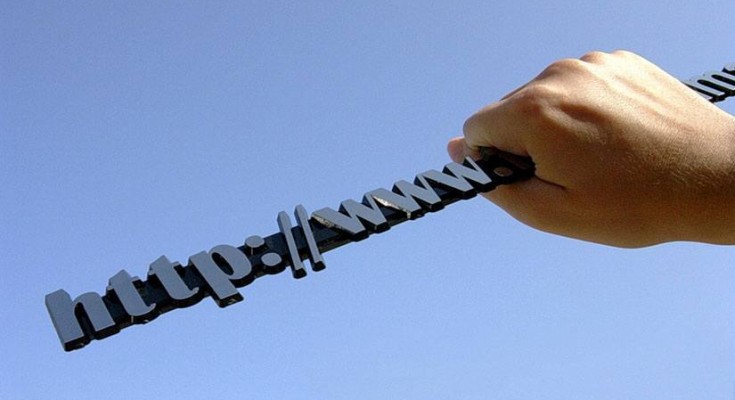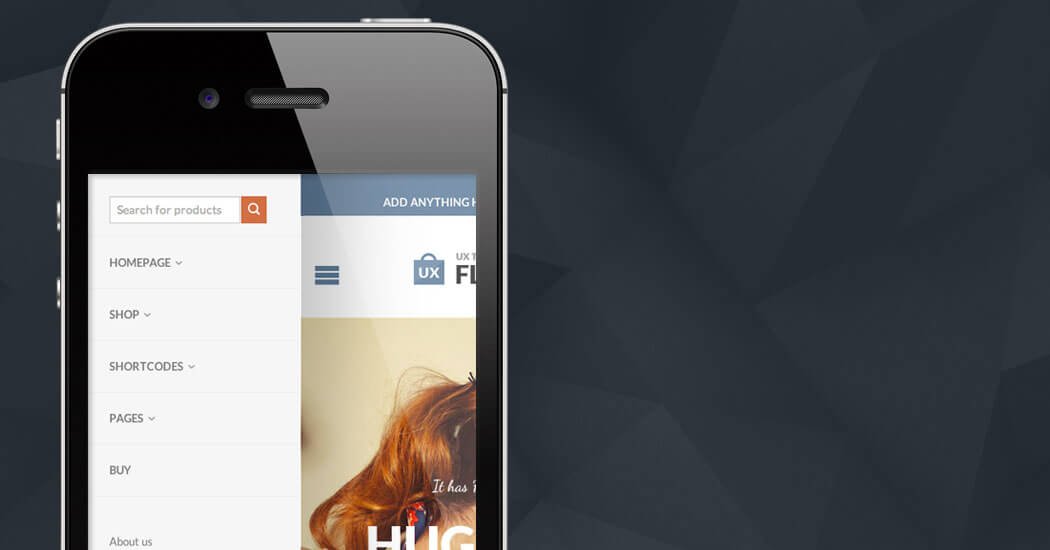There is an entire industry that does nothing except buy and resell expired domain names, and most of their inventory comes from grabbing the expired domain names of businesses just like yours.
Knowing these ten items below could save you hours of time & aggravation, and save your businesses hundreds or even thousands of dollars.
These are, in my opinion, the ten things you absolutely must know about your company domain name…
Domain registrar company name – This is the company that your domain was purchased from. The registrars website is the only place you can update or renew any domain information – look this up at http://www.betterwhois.com and type in your domain name, then a confirmation code you’ll be provided. Instantly, you’ll be given the name of your registrar.
Domain registrar username and password – Wherever your domain was registered, there is a user name and password required make any changes. This username and password is crucial for you to know.
After determining the registrar, visit their website and attempt to log in. If you don’t know the login and account name, you’re going to have to contact them, either by phone or by email.
Domain registrant – Normally, the business owner is the registrant. But, whoever possesses the registrar username and password is effectively in control of the domain.
The registrant is the legal owner, but many companies find out too late that they’re not the registrants of their own domain names! Often, it is an ex-employee, or the web hosting or design company they hired to create the website.
This leaves the site owner out in the cold if they ever want to make hosting or design changes. Your initial search at http://www.betterwhois.com will also show this information below the name of the registrAR.
Domain registrant contact information – The contact information of the registrant MUST be kept current at the website of the registrar. If you register a domain name and then change your email address or ISP, you will never be notified that your domain name is expiring, and you will lose your domain name.
Verify the registrant contact information at the registrar’s website. This is how most domain names are lost. When the expiration date comes up, the registrar attempts to notify the registrant. If there’s no response, then you lose it.
Domain Expiration Date – For obvious reasons, you should be well aware of when your domain name is set to expire. There are vultures perched on every tree branch waiting to pounce on your expired domain name, then try to sell it back to the rightful owner at 20, 50, or even 100 or 1000 times the actual cost.
Domain “Locked Status” – New domain name registrations are “locked” by default at the registrar. This means no changes can take place without an email notification getting sent to the registrar. If you’ve had your domain for a couple of years, your registrar may not have your domain name locked. Check this at your registrant website.
Your Web host – It’s hard to believe, but many businesses faced with the loss of a key employee don’t even know who is hosting their website. To determine your webhost, do the following”
1. Use http://www.betterwhois.com to determine your “Name Server” settings
2. Visit DNS Stuff and use the search box under “DNS Lookup”, (selecting “NS” from the dropdown box) to search for one of your Name Server settings. Just type in the domain name, without the first prefix, which is usually NS.
3. This should give you the name of the domain that owns your name servers. In many cases it will match, but in some cases, it will be another domain name.
4. After you have the Name Server owners domain name, just visit that site to get their contact information.
FTP Username and password of your domain – Not only is it important to know the company that’s hosting your domain, but you should also know their phone number, email, and their website. However, to make any changes to your website, you need to know your FTP address, your FTP user name, and your FTP password.
This information is to be guarded closely, and should always be changed after any key employee or subcontractor leaves your employment.
Domain control panel access – This is provided by your web host for convenience, and it’s where you would add or remove any email addresses, mailing lists, FTP users, or subdomains to your current domain.
Complete control of everything in your website starts here, and the username and password for the control panel should also be held close, and distributed only on a “need to know” basis.
Website Visitor Statistics – Only the most antiquated web hosts don’t offer free comprehensive reporting on your site visitors. Amazingly, many business owners aren’t even aware that they exist, or have no idea of the wealth of knowledge that they hold. Contact your webhost, and find out where and how you access your site statistics and give them a look.
Some Definitions:
Domain name – This is your url or your “address” on the web. http://www.domainname.com
Registrant – This is the legal owner of any domain name. Contrary to popular belief, this can is not always the business owner or company that is using the domain name
Registrar – This is an online service for registering domain names. There are dozens, perhaps even hundreds of registrars to choose from, and prices range from $7 to $30 per year, per domain name.
How devastated would you be if you lost your domain name and all of your company email addresses? Not a month goes by that I don’t encounter yet another business that got caught with their pants down… Don’t you be next!
Find out the answers to these ten items, fill them out on a worksheet, and keep it safe for future reference. You never know when you’ll need it.