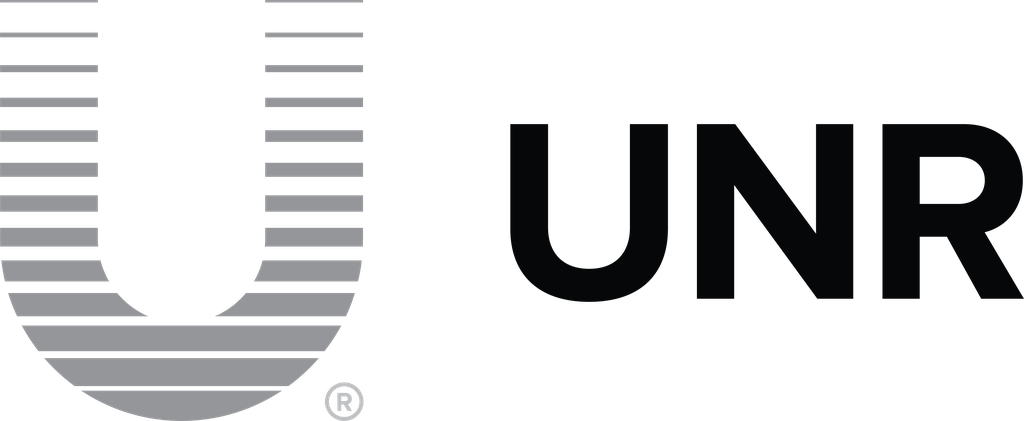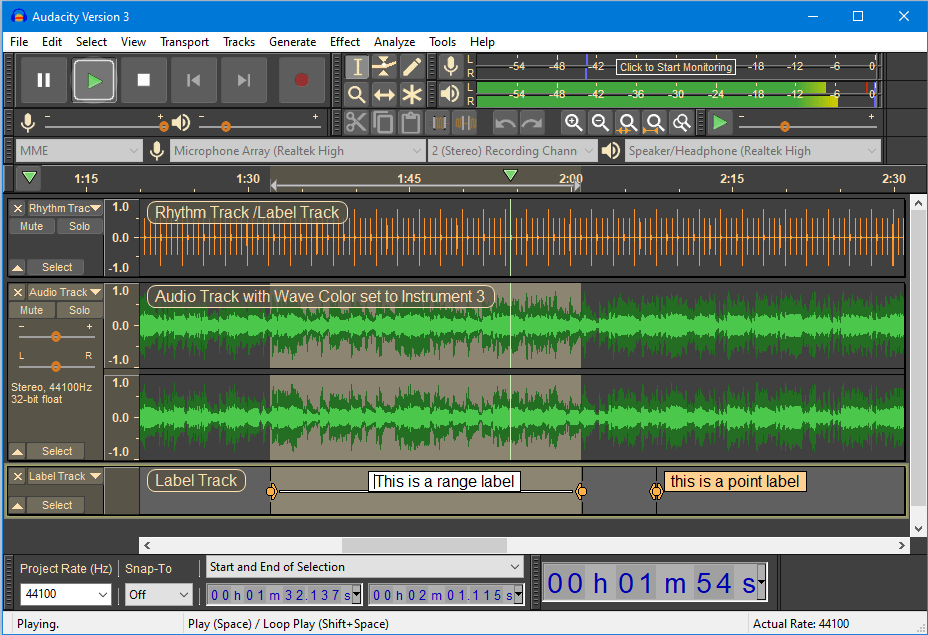Drupal is an open source CMS (Content Management System) and CMF (Content Management Framework) that is written in PHP programming language. It is developed and maintained by a community of web developers and software users. It is a free software package and it is distributed under the general public license.
Search engine optimization (seo) or achieving higher ranking in the search engine page result is one of the major objectives of any website – be in corporate or personal website. You would want your website to appear on top of the search engine results page so that you get maximum clicks and visitors to the site. However, if your website is not optimized, the whole purpose of creating a website for enhancing your business would be defeated.
Several factors can be responsible for lowering your Drupal website search engine rankings. The most common factor that affects the website’s ranking is the duplicate links and content indexed on the site. The web spiders track down the duplicate links and content on the website and consider the website with duplicate links as threat and consequently move the website down the search engine. One of the most common areas where duplicate links on the Drupal website are found is in the website sitemap.
If you find duplicate links on your Drupal website and it is affecting your site rankings, the following tips will help you remove the duplicate links from the sitemap:
1.To remove the duplicate links on your drupal website sitemap, you must first log into your website by typing the site URL. Next, navigate your way through to the admin of the website by typing yourwebsitedomainame.com/user. You can access the admin by typing your userid and password.
2.Once you enter the admin, click on the modules option. You would see the list of modules installed on your Drupal website.
3.Find out the ‘site map’ module form the list and click on the configure option besides the module.
4.When you click on the configure option, check the value entered in the ‘categories depth’ field. If the value entered in the field is all, change the value from all to ‘-1’ (without any quotes).
5.After you change the value, click on the Save option to remove the duplicate links on your Drupal website. Once the duplicate links are removed your website is sure to get higher rankings on the search engines.
Another alternative to remove the duplicate links from the Drupal website is to remove the already installed website module and re-install the new and advanced Drupal’s XML sitemap module. This module allows you create a sitemaps that are recognized better by the search engines. While installing the module, you have the option to include or exclude certain content types such as articles, pages and taxonomy. If you wish to remove a particular content link from the sitemap generated by the module you can remove the same by manually excluding it from the content editor. Refresh the sitemap and the link you excluded would be removed automatically.
Use the above tips to remove the duplicate links and be sure that your Drupal website is ranked higher.