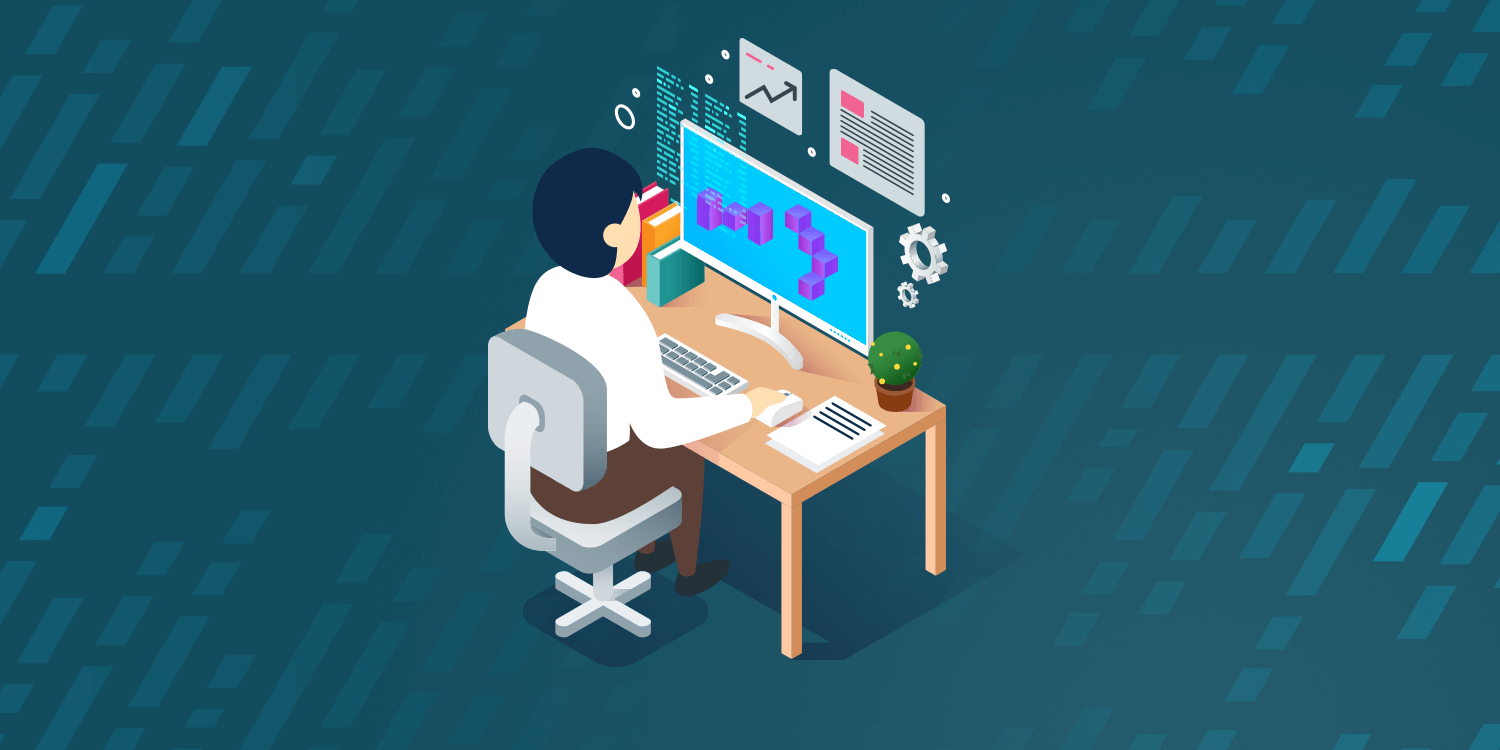WordPress is one of the easiest and readily available tools on the internet for setting up a website quickly and without much effort. This platform is used for anything from private blogs to full-fledged business sites, making it the most popular content management system (CMS) on the web. The amount of flexibility WordPress offers in terms of plug-in functions, templates, and just about anything else needed is endless – hence its popularity. Unfortunately, because of such popularity and that anyone can design a template or plug-in and make other changes to a WordPress site, it can sometimes become a target for spam.
Spam Magnet
WordPress sites are a favorite of spam blogs and bots is due to the fact that it is the most popular CMS and it is open source. The term open source means that all code used in the creation of a website as well as its themes, plug-ins and other functions are available for public use. For the most part, this is a great asset and a valuable resource; however, such sites can have problems with unwelcome comments. By having access to the code on which WordPress is built, this knowledge can be used to create bots and other applications that get around some of the anti-spam functions existing within the code itself. Additionally, there are certain functions that make it simple for one WordPress blog to bombard other WordPress blogs and pages.
Spam Reduction
There are several methods that can be used to stop or reduce spam comments from reaching a WordPress page or blog. None are foolproof; however, using such methods is the best option to control such issues.
-
- Comments – The easiest way to keep any and all spam from reaching a web page or blog is to simply turn off comments, either on the entire site or just on a particular post. There is definitely controversy over whether this is the best practice, since allowing comments is usually preferred from a customer service or SEO point of view. There is the option to set administrator controls so that any comments that come to a web page must be approved by the administrator before posting. This only works when the incoming comments are reviewed in a timely manner to post as soon as possible.
-
- Anti-Spam – There are several anti-spam plug-ins available for WordPress sites that interpret incoming comments and hold any suspected unsolicited comments from being viewed until reviewed. These programs typically analyze different things about an incoming comment, such as its URL, content and other information used to detect spam, the end result being fewer comments that need to be fielded manually. Currently, a few of the top anti-spam plug-ins for WordPress are Askimet, Referral Bouncer and Challenge among others.
- Banning URL’s – If many unsolicited or unwanted comments come from the same URL, it is possible to completely ban that URL and not be concerned with approving incoming comments. There is a function in the WordPress control panel called “Comment Blacklist” which can block browsers from accepting certain junk pages as well as blacklist a website that frequently sends spam as well. It is possible to ban URL’s, keywords, email addresses and other specific terms to ban certain things such as inappropriate language before a comment is allowed to post.
Although it is nearly impossible to stop every undesired or unsolicited comment from a WordPress website, the methods mentioned above make it possible to ensure such comments do not get posted. There will always be spammers attacking through email, internet pages, blogs or any other online capacity. It is comforting to know that by using available technology against such a problem, most web pages can be adequately protected from these attacks and continue to enjoy a peaceful presence on the internet!