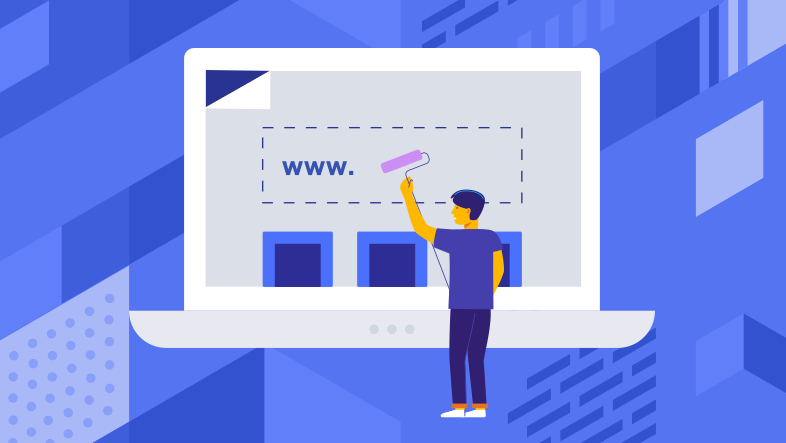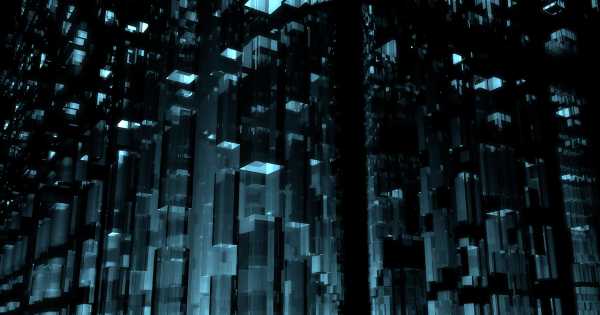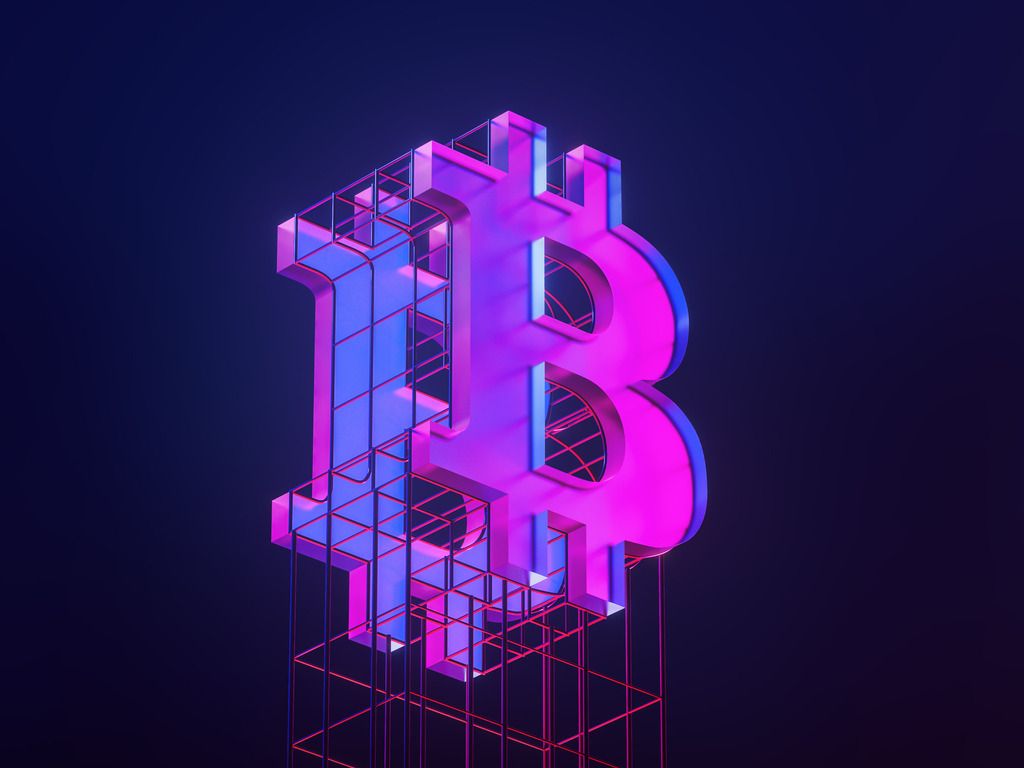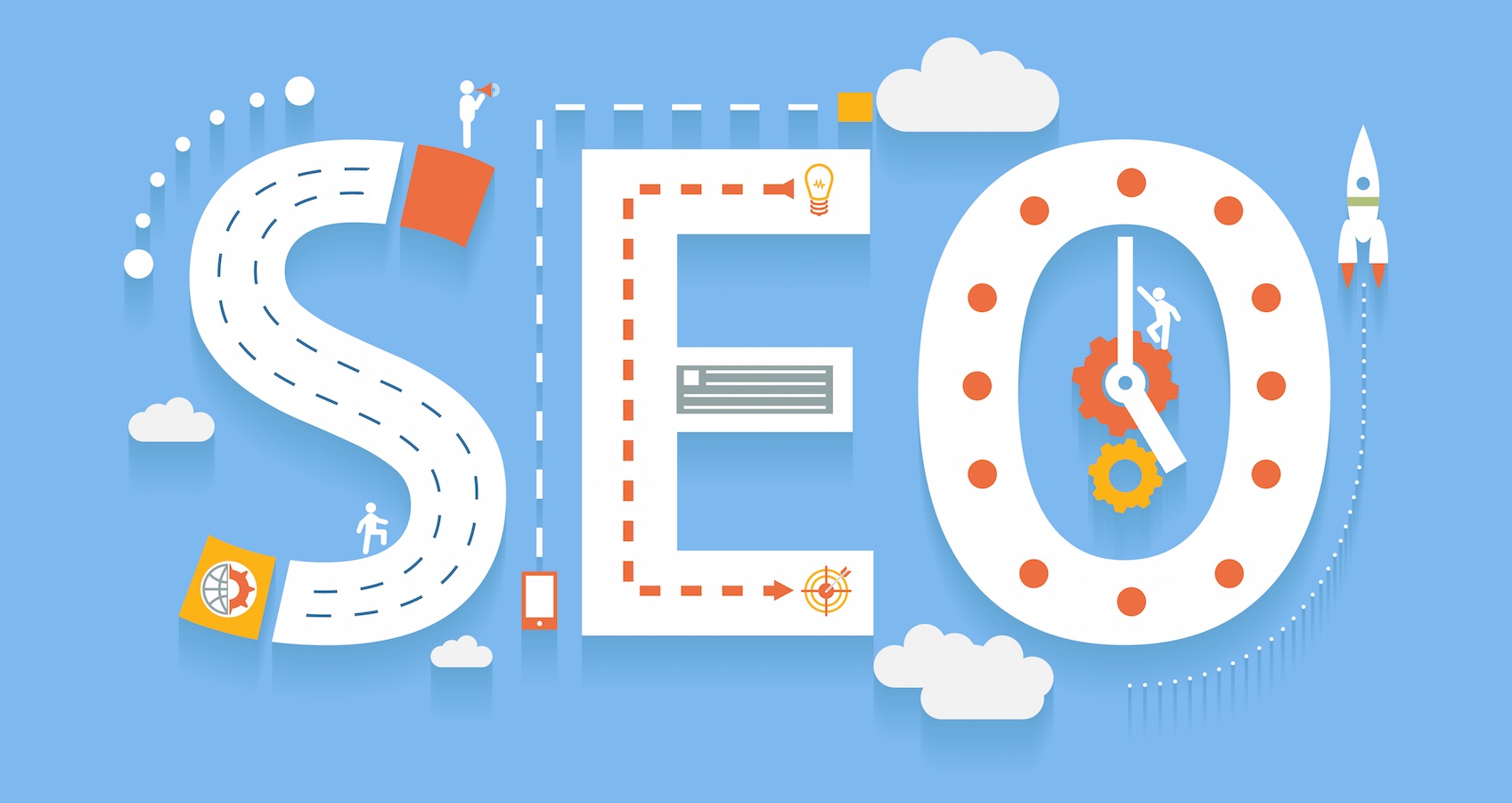Up until now we have registered a website domain and we also have acquired hosting for our site. When registering a domain at the mentioned site and paying for hosting in the other, the final step for you is to link the domain with the hosting “Name Severs”. If you tried visiting your website after registering the domain you might have realized that it looks different. The name is the same but what you found was not exactly what you expected. Now we must change the Domain Name Server to point to our host.
That is because you have to link your Domain Name Server to point to your hosting and finally upload your website to your host. Do not worry I’m not speaking Greek, just things you will understand shortly.
Here is how you change Domain Name Sever
1. Login to the Account where you registered your Domain e.g Go Daddy.com or something.
2. Find your registered domain and look for a button for setting or changing the settings
3. Find where it says Domain Name Server and click there to open.
4. Now Login to the Account where you are hosting your website, this one should take you to some kind of control panel.
5. In the control panel there is a hosting section where your register the domain you want to host.
6. After adding your domain. Good hosting sites alert you that your site domain servers don’t match theirs and they provide you with their “dns.nameservers”. DNS stands for Domain Name Server in case you have not being paying attention.
7. If it is not specified you can click on the domain you just registered to access the control panel. In the control panel look in the details and somewhere for settings and domain names. Most hosting is much the same. Especially in windows platform.
8. After finding the Domain Name Servers, add them to the blank fields in your domain account and remove the currently set domain name server in that account. It is the default that leads people to something that ugly site you just saw earlier.
9. The Domain takes 24hrs-48hrs to propagate, which is just a waiting period till your site points to your new hosting account.
10. Now that you have registered a domain and registered and paid for your hosting and linked your domain to your hosting. The last step is to design and upload your website to your new host. Don’t worry if you have small hosting space yet. It’s easy to upgrade and it makes sense to upgrade when it is due time, it won’t affect your site or any files but just gives you more space.
You can find the complete article by clicking on the link below.
Thank you for Reading.