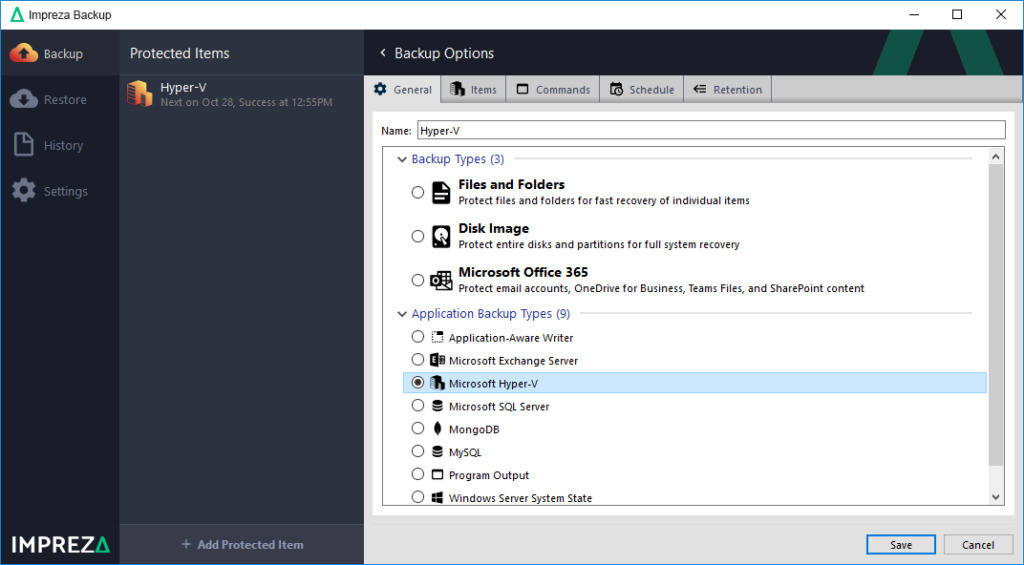Special Offer for Today only!
Backup and Restore for
Microsoft Hyper-V Virtual Machine
Protect all versions of Hyper-V running on Windows Server
Quickly restore data with fast and easy recovery.
All Inclusive
A complete Backup with 1TB Included for 1 Device!
A service ready-to-use. If needed you can add more Storage and more Devices, add as many as you want. A simple solution for your Server or Machine, simple to install and use!
There is a 5% Tax for all Products Purchased due the VAT Tax
A value-added tax, or VAT, is a common form of consumption tax that is due at every stage of a product’s production from the sale of the raw materials to its final purchase by a consumer.
Seychelles charges us by 15% but we managed to charge our clients by 5% tax
Key Features to Protect your Hyper-V VM
Backup
Features
Restore
Features
Management
Features
Centralized Management with Impreza Backup Panel
Your system’s data is secure, easily discoverable and always accessible
Common Questions
Does Impreza support Hyperconverged / Cluster Shared Volumes / Storage Spaces Direct (S2D)?
Impreza is cluster-compatible. If your data is stored on a Hyperconverged server using Storage Spaces Direct, Impreza will be able to back up VHD files from anywhere in the Hyperconverged cluster.
The set of virtual machines available for backup will only reflect the current Hyperconverged node, so it is recommended to install Impreza on all the host nodes in the cluster.
Does Impreza support Production Checkpoints?
Yes, Impreza supports production checkpoints. If the guest VM is running a supported version of Windows, a production checkpoint will integrate with guest VSS services to create a VSS snapshot inside the guest operating system, offering best quiescence for VSS-aware services such as Microsoft SQL Server running inside the guest operating system.
If production checkpoints are not available for the specified VM, Impreza is able to make use of standard checkpoints or other methods to safely take a point-in-time checkpoint of the VM.
Is Impreza able to deduplicate multiple VM images together?
Yes, we are able to deduplicate multiple VM images together if you back up multiple VMs to the same Storage Vault.
We also use its chunking system to deduplicate different snapshots of the same VM taken at different times, resulting in highly efficient storage use.
Can I run multiple backups on the same machine at the same time?
Yes, you can run multiple backups on the same machine at the same time.
Can I set my own schedules for Hyper-V backups?
Yes, We allows customizable backup scheduling.